
Special Codes for Holidex
The purpose of this utility is to allow Special Request Codes to be linked directly with Rate Codes or Room Types when a message is sent from Holidex to OPERA.
Trace Text can also be added in the same combination of room type/rate code and special request codes. All traces will be created under the selected trace department.
The special codes will be inserted into the Specials field on the reservation main screen in OPERA.
This is a user maintainable utility and the rate codes and room types can be updated at any time
This utility works in combination with the OXI Reservations parameter SPECIALS_EXT_SYS_OVER. Note the setting as to the handling for these Special Codes.
Sample: screen defaults to Service codes by Room type. Options offered are by Room Type and Rate Code.
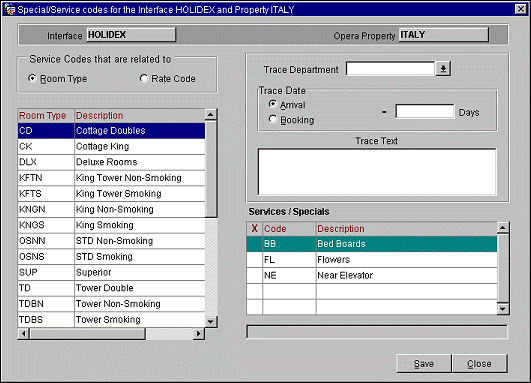
 , select the Trace Department that shall apply for that room type or rate code formerly selected
, select the Trace Department that shall apply for that room type or rate code formerly selectedNote: The OXI Reservation Parameter SPECIALS_EXT_SYS_OVER will affect how the special request codes are attached to the reservations.