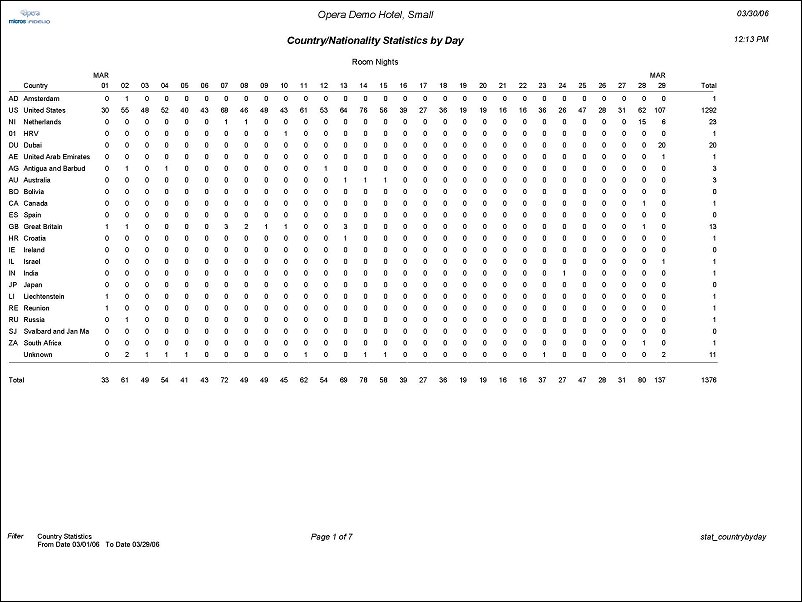Nationality/Country Statistics by Day (stat_countrybyday with STA4.FMX)
The Nationality/Country Statistics by Day Report generates both nationality and country statistics per day. The statistics output can include Room Nights, Persons, Adults, or Children. The report can also display the breakdown of the tax statistics per day if the Application Parameter TAX_FREE_GUEST has been activated.
This report lets properties located in Switzerland meet all statistical reporting legal requirements.
Date Range. Select a date range that encompasses the entire dates of the statistics to display as the Date filter is for From Date and To Date.
Country. Select to display the country statistics by day in the report.
Nationality. Select to display the nationality statistics by day in the report. When selected, a Multi Select LOV is displayed in the Include section to choose the tax type to include in the results of the report.
Print All. When selected, the report will print all countries even if there is no in-house guests from that country. But when it is not selected, then only the countries that have in-house guests will display on the report.
Combine Statistic Code. When checked, all of the countries that have the same Statistic Code, as configured in Configuration>Profile>Geographical Data>Countries, are combined and displayed on one line in the report. The Country Description is determined by the country with the lowest sequence number as setup in configuration. If two countries have the same sequence number, then the country that comes first alphabetically will be displayed on the report.
Tax Types. When the Nationality is selected in the Statistic Type section of the screen, this Multi Select LOV displays to include specific tax types in the results.
Room Nights. Select to print out the room night figures in the report.
Person Nights. Select to print out the person (Adult and Children) night figures in the report.
Adult Nights. Select to print out the Adults night figures in the report.
Child Nights. Select to print out the Child night figures in the report.
Tax Statistics. Select to include the tax statistic figures in the report.
Arrival Rooms. Select to include the arrival room figures in the report.
Arrival Persons. Select to include the arrival person figures in the report.
Arrival Adults. Select to include the arrival adult figures in the report.
Arrival Children. Select to include the arrival children figures on the report.
Departure Rooms. Select to print the departure room figures in the report.
Departure Persons. Select to print the departure persons figures in the report.
Note: Day Use Reservations are counted towards the Arrival Persons/Adults/Children but not towards the Person/Adult/Child Nights. For that reason the Arrival Persons/Adults/Children count can be higher than the Person/Adult/Child Nights count.