
SUN 5 Back Office Interface
The Back Office Interface is designed to transfer your revenue, market statistics, and daily statistics information to the SUN 5 Back Office Interface.
Select System Configuration>External>Back Office>Interface.
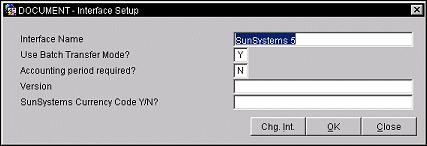
Interface Name. Select the interface your property uses from the list, and click OK. The name of the external system for which you want to create transfer files is automatically inserted into this field.
Use Batch Transfer Mode. As part of SID data the interface configuration fields Use Batch Transfer Mode? and Accounting Period Yes/No? (see below) are pre-set to either Y or N to indicate whether you want to transfer the information in a batch mode. If you use Batch Transfer Mode, files of the different elements selected for batch transfer will be created. With Batch Transfer Mode, you can define the sequence of transfer items. This allows the user to transfer both the city ledger and revenue files at the same time. Two different files will be created, but only one export will occur. If the Use Batch Transfer Mode? field is set to N, you will have to execute two separate transfers, one for City Ledger and one for Revenue transfer. Also, the Interface Setup screen is where the Header and Footer file types will search when setting up that portion of the export file. Any field on or added to the Interface Setup screen is available when setting up the Header record using the view BOF EXPORT HEADER in the export file.
Accounting Period Required. If the option has been activated by setting this field to Y, the interface will prompt you to enter an accounting period each time a transfer is started. The accounting periods are strictly user-definable.
Version. Information can be entered in the field, no longer than 20 characters, to help identify the export.
SunSystems Currency Code Y/N. One character can be entered to help identify what currency code is being used with the export.