
Suppress Rates
OPERA has functionality that will hide the rate amount on screens throughout the application (making rates confidential) if the user does not have Reservations>View Suppressed Rate Details permission. When the Rates>Suppress Rate application function is set to Y and a rate code has been selected as a suppress rate, instead of populating and displaying the rate amount, an SR (Suppress Rate) displays in the field where the rate amount would otherwise display.
Note: Even as SR displays in the rate amount fields (i.e. Rate Query Details), the actual amount can still be viewed by users having the View Suppressed Rate Details permission.
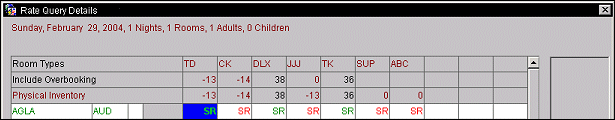
A rate code can be created as a suppressed rate code by selecting the Suppress Rate checkbox when configuring it through Configuration>Rate Management>Rate Classification>Rate Codes. Anytime this rate code is selected for a reservation or block, then SR will display for the rate amount for all reservations or blocks on the property screens that use this Suppress Rate code. See Rate Code Header Tab.
Single reservations can only have a suppressed rate when the reservation is assigned a rate code configured as Suppress Rate (Rate Setup screen). If a single reservation is created without a rate code or with a non-suppress rate code, the rate amount cannot be selected to be suppressed.
Note: If a single reservation is created without a rate code and is later attached to a block that has the Suppress Rate checkbox marked, the single reservation existing rate code is changed to SR. This happens because the single reservation is now part of the block that it has been attached to.
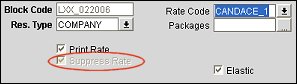
Note: If a rooming list is created with a Suppress Rate, then all of the reservations are created with the Suppress Rate.
See Also