
Travel Agent Types - S&C
When the Configuration>User Group Permissions>Profile Config>TRAVEL AGENT TYPES permission is granted, the Configuration>Profile>Travel Agent Types menu selection is available, and you can select it to display the following screen:
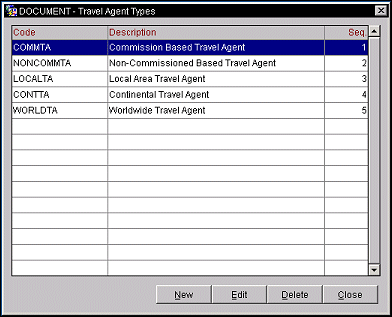
OPERA shows Travel Agent Types on the Account screen allowing the user to enter a corporate ID from the list of values provided.
To create a new Travel Agent Type select the New button. To edit an existing Travel Agent Type, highlight your choice and select the Edit button. The New or Edit Travel Agent Type screen appears. Provide the following information:
Code. Enter the code that is seen within the Travel Agent Types list of values.
Description. Enter the description of the Travel Agent Types code.
Display Sequence. The order of succession for items to appear in a list by assigning them a numeric order.