
Time Zone Setup
The Time Zone Setup feature described here is available when working in ORS. With Time Zone Setup, users can activate or deactivate the time zones they want displayed in the time zone list of values from which users select during property set up and CRO setup (see Multi Property and CRO Setup and Property Details). Timezone specification is available when the OPP_MHOT OPERA Property Management Multi-Property Base license code in PMS is active and when the OPR <version number> ORS license code is active. The time zones display in the ORS Reservation property screens, in the TZ Region field.
Time zone setup is significant because each property refers to its own timezone for functionality that is date and time dependent, for example, when managing Deposit due dates, Cancellation dates, Stay dates, Check-in/out dates and times, and other system references. The system makes calculations based on the property's time zone as opposed to the CRO's system date and time. This is also important when reservations are made through an API and GDS/OWS.
Access the Time Zone Setup screen in ORS by selecting Configuration>Setup>Timezone Setup. The Timezone Region Setup screen appears.
Note: The General>Settings of Database Time Zone Region application setting can be set to apply the same time zone region to all properties. The Time zone region can be selected where the database server is physically located.
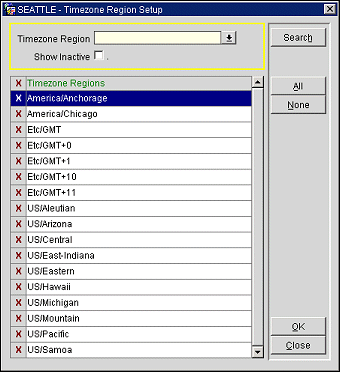
Timezone Region. Select from the drop down list the timezone region you want to view. If the timezone region doesn't display in the grid after you select the Search button, it is inactive.
Show Inactive. Select this check box to display the inactive timezones. The inactive timezones do not appear in the list of values.
Timezone Regions Grid. Name of the time zones. Check marks next to the time zones indicate they are active (they will display in the list of values drop down list).
When a timezone is checked, it is active (it will display in the list of value drop down list). To deactivate a timezone region, so it no longer displays in the list of values, unselect the checkmark.
Select OK to save your changes.
Technical Notes
1. OPERA Time Zones (timezone_regions) are directly derived from the Oracle owned table V$TIMEZONE.
In OPERA we do not use the abbreviations provided in the Oracle view V$TIMEZONE because time zone abbreviations are not unique.
For example, EST can mean (at minimum) the eastern section of the US or the eastern portion of Australia - with correspondingly different offsets from UTC (GMT).
That's why the long names are used - and are necessary; they give the necessary uniqueness (although some names contain duplicate time zone definitions, so US/Pacific is the same as America/Los_Angeles.)
LMT is short for 'local mean (solar) time'; it is used in the Olson database for the time zone in a city before the time zones were standardized, and is based on the longitude of the city.
The following database query will show a list of time zone long names along with their offsets from GMT and their abbreviations.
select tzname, tz_offset(tzname) v_offset,tzabbrev from v$timezone_names 2. Time zones settings with Etc are used for some administrative zones, particularly for “Etc/GMT” which represents Coordinated Universal Time. Time zones beginning with "Etc/GMT" should have their sign reversed from what most properties would expect. When setting the time zones for a property or CRO, select zones west of GMT that have a positive sign and those east that have a negative sign.