
Tour Series
When the Blocks>Tour Series application function is active and the user is granted the permission Blocks>BLOCK NEW, a Tour Series can be created. A Tour Series is appropriate when a block reservation will be returning any number of times to the property with the same reservation each time. For example, an educational group wants to bring 100 students every 2 weeks for the next 4 months to see historic landmarks. They require 50 rooms for the Thursday, Friday, and Saturday booking. This is a case where a tour series reservation would be created.
The Tour Series option can be accessed by selecting Reservations>Blocks>Business Block>Options>Tour Series, or in S&C, select Business Management>Business Block>Options>Tour Series.
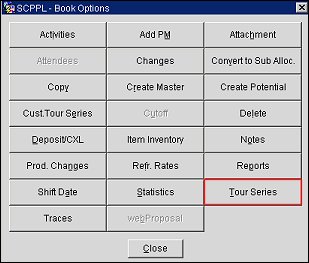
Note: When the Block>Tour Series Handling is set to M, changes that are made to a tour series will affect both the master and sub-bookings for the entire tour. If the setting is set to S, then a simple copy is made of the original tour series booking. Changes that are made to either the original booking or one of the copies will only affect that particular booking.
In SFA, a Tour Series will be always handled as simple copy when the source booking is for the SFA property itself (lead tour series) regardless. When the source booking in SFA is for a local or remote property, the application setting determines how this is accomplished based on the setting M or S.
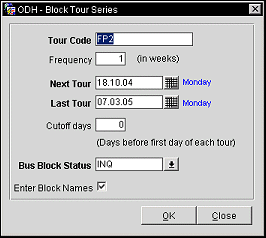
Note: The option Tour Series is hidden when the application parameter Blocks>Auto Assign Sub Block Codes is set to N and/or when the application parameter Blocks>Enforce Block Code Template Length is set to Y.
Complete the following fields and select the OK button.
Tour Code. Unique code is automatically assigned to the tour series when it is created. This field can be edited to change the code name. Tour code can be edited when creating the tour, but it cannot be edited once it has been created.
Frequency. Whole number, in weeks, of how much time there is between tours.
Next Tour. Beginning date of the next tour at the property.
Last Tour. Beginning date of the last tour at the property.
Cutoff Days. Number of days before the next tour that all the rooms for the tour must be filled before the unallocated rooms are released back into the system to be sold. When the Blocks>Return Block to House application parameter is set to Y, the block rooms are returned to the house after cutoff.
Bus Block Status. Status of the business block reservation, such as Tentative or Pending for the newly created tours. Now a Deduct status can be assigned, as long as the deduct status that you attach is configured as a starting status.
Enter Block Names. Check this box to edit all of the block names so they are easier to recognize.
Note: This option is grayed out (unavailable for use) for any business block with Picked Up reservations.
See Also