
Transaction Codes Groups
Select Configuration > Cashiering > Codes > Groups to access transaction group configuration. Transaction groups allow you to combine transaction subgroups and transaction codes for simplified maintenance and reporting.
Each transaction type must have at least one transaction group defined. For each transaction group, you must have at least one transaction subgroup. When you have one group and subgroup, it is called a simple structure.
Group. Select the down arrow to display the list of groups.
Property. Select the down arrow to display a list of properties (visible if the OPP MHOT Multi-Property add-on license code is active).
X. Click in this field to select the groups you want to copy to another property. Select the All button to mark all groups. Use the None button to un-select all groups.
Group. Code for the transaction group.
Description. Long description for the corresponding transaction group.
Type. Transaction type to which the corresponding transaction group belongs. All transaction codes under this transaction group debit the associated transaction type.
Generates. An X in this column indicates that this transaction code group has associated generates.
Select the New/Edit button. The Transaction Codes Group - New or Transaction Codes Group - Edit screen appears. Select an option button for the category of transaction group code. Once the group code has been saved, this category cannot be changed.
Revenue. Associate the group as a Revenue group.
Payment. Associate the group as a Payment group.
Wrapper. Associate the group as a Wrapper (package) group. If the group code is configured as wrapper and this code is attached when configuring subgroups, subgroup type displayed will be Wrapper. (See, What is a Wrapper?, below.)
Group Code. Enter a code for the transaction group. Once the group code has been saved, this field cannot be edited.
Description. Enter the description for the transaction group.
Display Seq. Enter a display sequence number for the code. The display sequence determines the position of the code in listings. Codes without a display sequence are displayed in alphanumeric order following codes that have a display sequence assigned.
Select the Generates button to designate add-on charges for a transaction code group.
You can configure generated add-on charges to be applied to all transaction codes within a transaction group, all transaction codes within the transaction subgroup, an individual transaction code, or all transaction codes associated with a transaction group. Use this screen to calculate additional transactions (such as taxes) to be applied as add-ons to the base transaction amount. The calculations are processed in order.
The Generates button is disabled for the Wrapper Group or a Payment Group.
See Generates for details.
A wrapper is a group code that is set up to serve as an "envelope" for the expenses associated with packages included in a rate code. The wrapper group is linked to a transaction code so that the elements that make up the packages covered by the wrapper are aggregated under the wrapper transaction code. This wrapper system is used for convenience in tracking charges attributable to packages and to provide a way to group individual charges attributable to packages on the guest folio. Charges for individual package elements are still tracked by their assigned transaction codes in addition to being included under the wrapper transaction code. (Wrapper transaction codes do not separate out charges for generates.)
See diagram below. (1) Wrapper codes are set up under Configuration > Cashiering > Codes > Groups. (2) Subgroups are then associated with the wrapper group (Configuration > Cashiering > Codes > Subgroups) and, (3) the subgroups are in turn attached to transaction codes. These transaction codes are known as wrapper transaction codes or package transaction codes. (4) Finally, the wrapper transaction code is associated with a rate code in rate code setup (Rate Management > Rate Classifications > Rate Codes). When charges are attributed to any of the package elements included in that rate, those charges are linked to the wrapper transaction code.
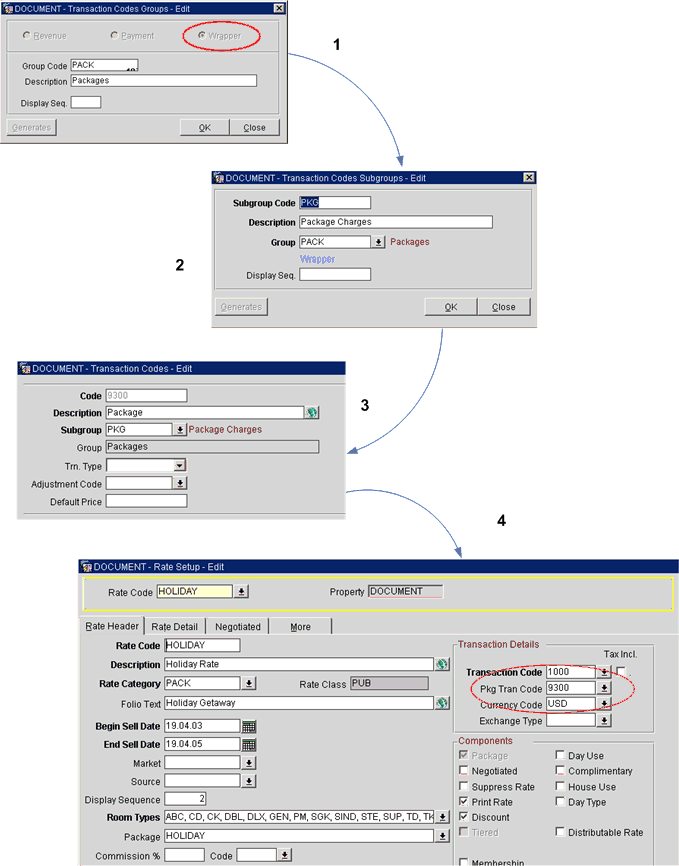
See Also