
Translation Studio Logon
For the regional office to start using the translation studio, the Config Mode under Configuration>Property>Property Details> Edit should be changed to DEMO. This will allow a new menu option to appear in the OPERA Utilities.
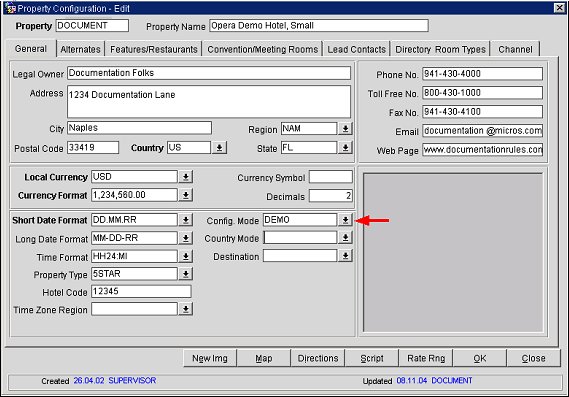
Select the Translation Studio option from the Utilities menu:
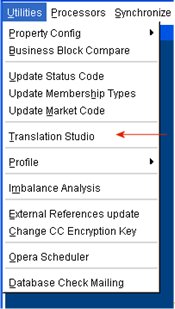
Note: This option is available only if the Utilities>Translation Studio user permission is active for the logged in user.
When accessing the Translation Studio application, the initial screen requests a password. Permission to use the module is currently based upon the password entry. Contact your Regional support office for this password.

See Also