
IFC Header Area
The Interface Header area, found at the top of the IFC Web Configuration screen, contains general interface configuration information, including the Product Code, Licensing Information, and Port Settings.
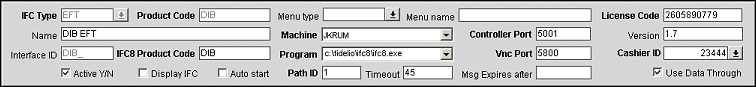
Verify the information in the following fields:
IFC Type. Select the interface type that is being configured from the drop-down list. The available options are:
|
|
Product Code. Enter the product ID.
Name. This is the name of the interface, and is the same value as the Name field from the IFC Ctrl Setup form used for IFC7W.
Interface ID. This is the DBF_Logo configured for this interface. You can change this value, but it is suggested you only do this during the initial setup.
IFC8 Product Code. This is the FKT Logo that is used by the IFC8.exe.
Active Y/N. Select this check box to indicate that the interface is active. Un-select this check box to indicate the interface is inactive.
Note: When an IFC is inactivated (Active Y/N is unchecked) on the IFC Web Configuration - Edit screen, any messages in IFC_MESSAGES for that IFC will be immediately removed.
Display IFC. If selected, the interface will start and display on the desktop.
Auto Start. If this is selected, whenever the OPERA IFC Controller starts it will attempt to start this interface automatically. This is very useful if there is a power outage. Once the power is restored, the interface starts back up automatically without user interaction.
Menu type. This is the type of interface menu you would like to use. The available options are:
Menu name. The value entered here is the value that will appear in the Interfaces grid of the Interface menu (Shift+F8 Quick Key).
Machine. This is the computer name of the interface PC that the interfaces are running on. Notice there is a drop-down menu that allows you to easily switch what PC the interface is running on.
Program. This is the typical path that the IFC8 is installed on the PC.
Path ID. This is the path ID of the interface, and is the same path ID used in the IFC Ctrl Setup form. If setting up a multi-property, the first property must be defined as "1", and all subsequent properties must follow sequentially and with no gaps.
Controller Port. This is the port that the OPERA IFC will communicate to the IFC8.exe on. This is also configured in the IFC8 XML configuration in OPERA.
VNC Port. This is the port used by the VNC application on the interface PC. When the Go To PC button is selected on the Interface Status form, it will append this port to the PC name to allow you to connect to the interface PC.
Timeout. The timeout period for this interface.
Message Expires after. Enter the number of minutes to wait before messages are removed from the IFC_MESSAGES table if they are not processed (because the vendor/ifc/controller is not functioning). This is also useful for certain messages that should not be processed after a certain period of time, such as KeyRequests. Leave this field blank to allow messages to remain in the IFC_MESSAGES table until they have processed (EFT messages will automatically be removed from IFC_MESSAGES when the timeout setting is reached).
License Code. This is the license code for this interface.
Version. This is the version number of the interface component.
Cashier ID. This is the cashier ID for this interface, and is the same as the Name field in the IFC Ctrl Setup form used for IFC7W.
Use Data Through. Select the check box to display the Data Through tab. This tab is used to configure non-standard interface functionality to the PMS user and is mainly used for PIN-Pad based EFT systems, where certain administrative functions need to be provided in PMS to gain certification. See IFC Data Through Tab for details
See Also: