
Using the Search Log Utility
When searching for information from the archive folders, you must first select the file you want to un-archive, copy it to any temporary folder, and extract all of its contents.
Note: Each file is created in a small file size to allow for easier access to the information.
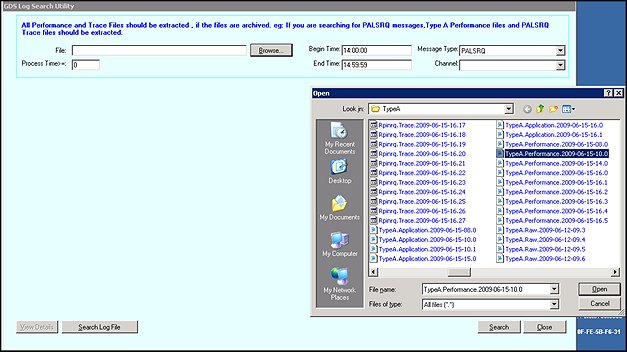
Note: The Begin and End Times are automatically populated to show the hour in which the performance file was created.
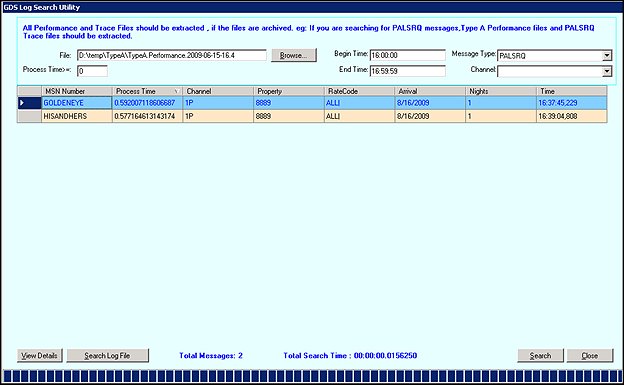
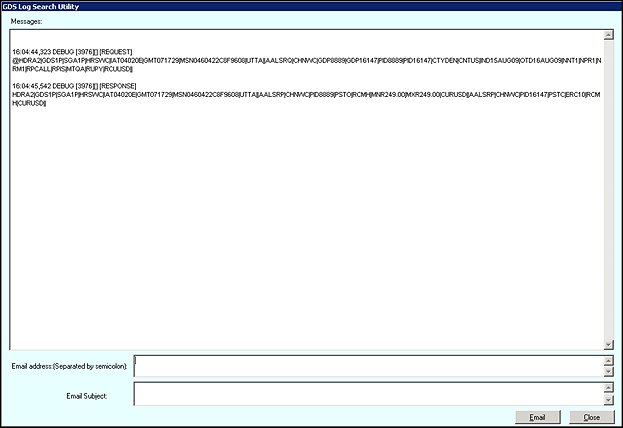
View Details. When MSN Numbers are selected, select to view the details of the numbers.
Search MSN Numbers. Select to perform a search on the MSN Numbers.
Search. Select to search the Performance Log File.