
Address Cleansing Result
AddressDoctor GmbH is a worldwide address verification system that is accessed via the Internet.
Addresses entered into OPERA profiles are compared to the global AddressDoctor database of postal address information. Used online, AddressDoctor enables verification of address data in near real time, as it is entered. For each address it checks, AddressDoctor returns a list of suggestions that match or come near to matching the address that was input into OPERA. You can then select from the list of suggestions to auto-populate the profile address fields. Once populated into the address fields, the information can be edited as necessary.
Address verification is performed automatically when the Cleansed check box on the Profile screen or the Addresses screen is un-selected. Enter your address information and select the OK or Save button to initiate address cleansing.
The Address Cleansing Result screen displays all entries in the AddressDoctor database that match, or nearly match, the address information you entered. Results are displayed in order, from most likely to least likely matches.
The more address information you provide, the more focused the search results will be. For example, if you enter only "High Street" for the street address and "Greenfield" for the city, the results will show all valid addresses in the database that match or come near to matching, regardless of the state, city, and ZIP code (e.g., High Street, Greenfield, MA; High Street, Greenfield, MO; Highland Street, Greenfield, TN; etc.). However, in fast completion mode only, it is possible to initiate an address search using populated County and Postal Code fields from the following screens:
AddressDoctor uses three methods or modes of address cleaning; Interactive, FastCompletion and Batch. The address cleansing mode is set by selecting either of the three available options for the application setting Profiles>AddressDoctor Modes.
Note: When lines 1 - 4 are left blank in interactive mode, opera will bypass address cleansing on the following screens even if a city, state, country and/or zip code have been entered: Accounts, Contacts, Profiles, Quick Profile and Add/Edit Address screens.
Note: FastCompletion mode makes most sense in countries where postal codes define very small areas (e.g., one or two streets only, such as in the UK) if ONLY country and postal code are used. When other address elements (address line 1-4) are entered as well, the FastCompletion mode can also be used for other countries, where the postal code defines larger geographical areas. The countries best suited for FastCompletion mode are the United Kingdom, Canada, Singapore, Netherlands and Argentina.
For further details on AddressDoctor setup, configuration and ORS address verification see AddressDoctor Setup.
Street addresses are shown as valid street number ranges of even and odd numbers. Highlight the range that includes the number for the current profile. The address appears in the lower part of the screen for editing.
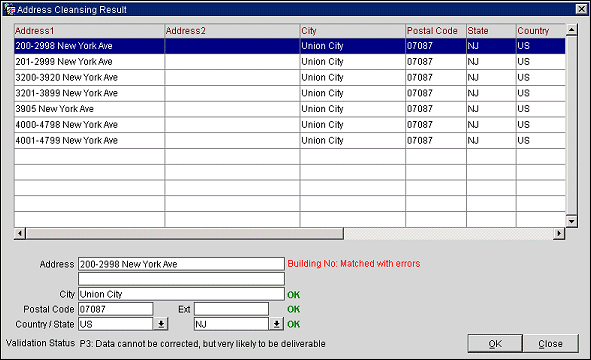
For example, assume the guest lives at 2264 Highland St. Highlight 2200-2298 Highland St. in the grid. In the Address field in the lower part of the screen, change the 2200-2298 to 2264. You can tab from field to field and change other address elements. When you select the OK button, your edits are verified.
A green OK appears next to the field if it is acceptable. Messages give you information about possible problems. These include:
For example, "Street: Not Found" means that the street entered does not exist in the database. "Matched With Errors" or "Building No.: Matched With Errors" indicates that the entry is a partial match, often because of spelling or abbreviation differences between the address entered and the address in the AddressDoctor database (for example, you enter 11 Hill St. and the correct address is 11 Hill Rd.), because the address entered was incomplete, or because the address number does not match an actual number on that street.
Empty indicates that the address element was not provided to AddressDoctor for validation.
A Validation Status rating of the probable accuracy of the address appears at the bottom of the screen.
When the address is correct as it is shown, select the OK button to return to the Profile screen where the address fields are populated with the edited information.
Select the Close button if you do not want to take any of the suggestions.
In certain countries, a dependent locality is included in the address (for example, in Great Britain, Bridgeyate is a dependent locality of the city of Bristol). If an address includes a dependent locality, the cleansed address returned by AddressDoctor will place the dependent locality in the Address 4 field in OPERA. For example, if the following address is entered:

The cleansed address returned by AddressDoctor includes the dependent locality Bridgeyate, which is stored in Address field 4:
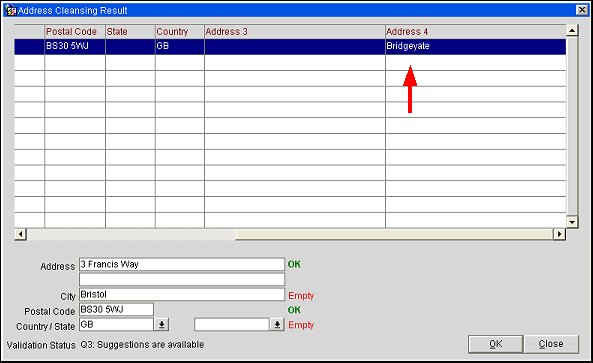
Show Me
See Also