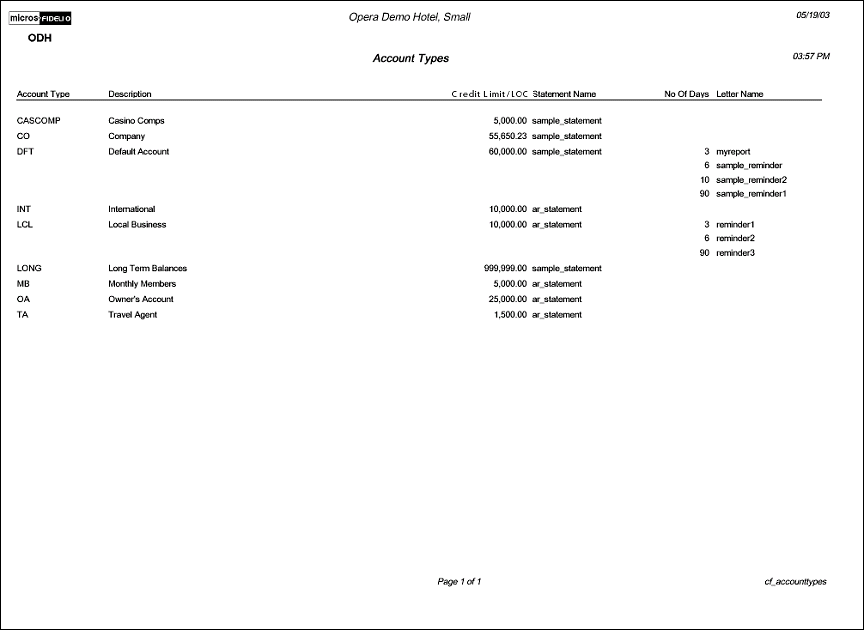Configuration - Account Types (cf_accounttypes with GENREPPAR.FMX)
This report will only be displayed if the license code OPP_AR is active. This license code is activated in System Configuration>Setup>License Codes>PMS>Add on Licenses.
The Configuration report for Account Types will display all Accounts Receivable Account Types that have been configured for your property. The Accounts Receivable (AR) license must be active in order to configure any Account Types.
Account Types are configured in System Configuration>AR>Account Types