
Channel Reservation Types
Use the Channel Reservation Types screen to map a rate code to a reservation type. This menu command is a short-cut that was added for your convenience when configuring channels. Otherwise, this screen can be accessed in system configuration mode by selecting Reservations>Codes>Rule Schedules and selecting the Reservation Types button. For more information, see Rules Schedules.
Select System Configuration>Channels>Channel Reservation Types to open the RateCode-ReservationType Configuration screen.
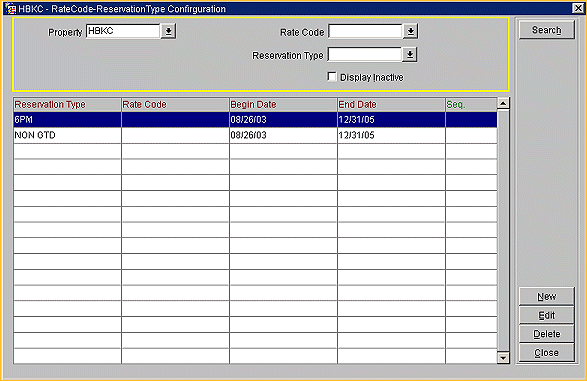
Click Edit or New to open the Rate Code/Reservation Type screen to map a Rate Code to a Reservation Type.
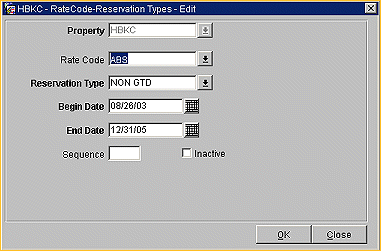
Property. Select the property where you want the mapping to take effect.
Rate Code. Select the rate code that you want to match to the reservation type (selected in the next field). If this field is left blank, OPERA assumes that all rate codes are mapped to the reservation type that you select below.
Reservation Type. Select the reservation type that you want mapped to the rate code (selected in the previous field).
Begin/End Date. Define the effective period for this mapping by selecting its start date and end date.
Sequence. Specify where in the list this value will display in the Rate Codes window.
Inactive. Select this check box to make this rate code/reservation type mapping inactive.
See Also