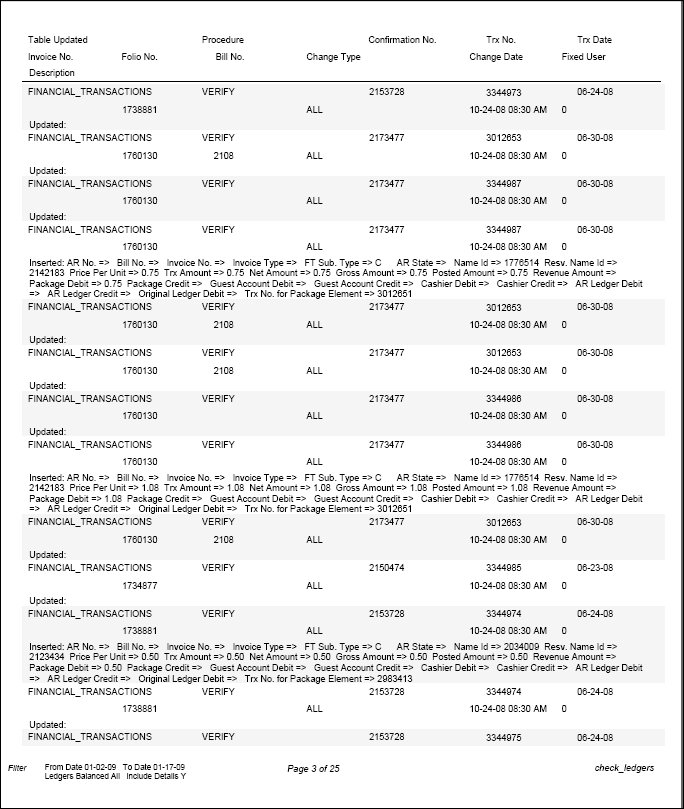Check Ledgers (check_ledgers with GENREPPAR.FMX)
The Check Ledgers report displays if the Ledgers have been checked with the Imbalance Analysis utility and are in balance or not for every day that falls within the date range selected in the report filter.
From Date. Define the beginning date to display in the results of the report.
To Date. Define the ending date to display in the report.
Ledgers Balanced. Select the down arrow to choose Y, N, or leave blank to display All.
Include Details. Selecting this check box will provide information on the actions taken by the Imbalance Analysis utility to correct the imbalance.
Check Ledgers Report run prior to fixing imbalances (Include Details not checked).
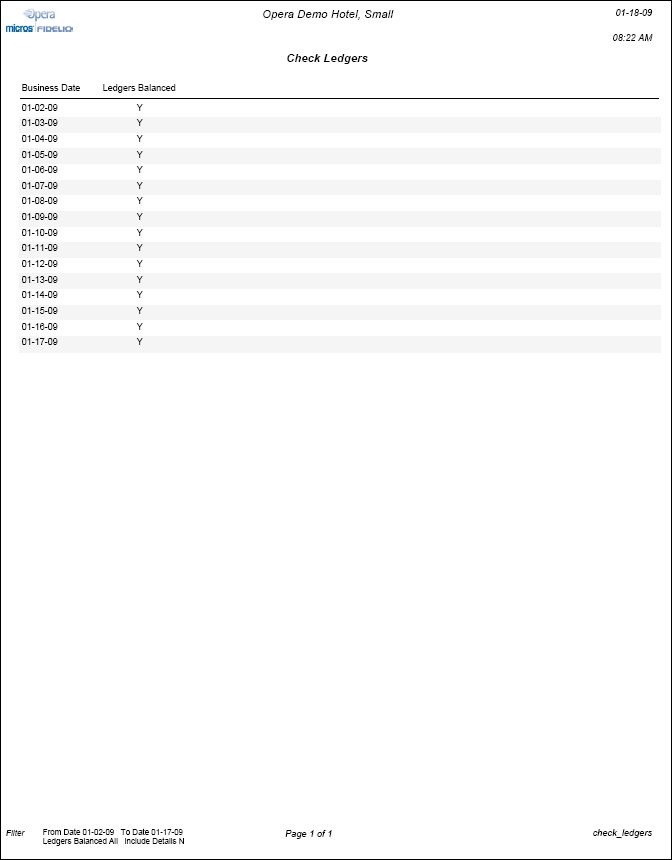
![]()
Check Ledgers Report run after fixing imbalances (Include Details checked)