
Commission Details
To display the Commission Details screen, highlight a commission detail record on the Commission Processing screen and select the Edit button. (You may also access this screen in view-only format by highlighting a commission detail record from the Guest Details screen which is available from the Payment Activity screen, and selecting the Edit button. See Payment Activity for details.) The title bar of the Commission Details screen shows the name of the agent or source with which the commission detail record is associated.
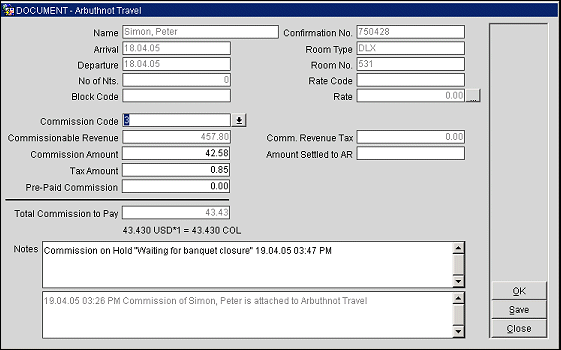
This screen displays commission details, including notes that describe the history of the commission payment. Certain of these fields are view-only. The following information is available on this screen.
Note: The reservation associated with the commission details can be viewed by selecting the Reservation button from the Commission Processing screen Options menu.
Note: Amounts are shown in the bank currency. To determine amounts, the exchange rate is applied to the amount in the hotel currency; decimal places shown correspond to the number of decimal places appropriate for the bank's currency.
Name. Name of the guest whose reservation is considered in the commission calculation.
Confirmation No. Confirmation number associated with the reservation.
Arrival. Arrival date of the reservation.
Departure. Departure date of the reservation.
Room Type. Room type associated with the reservation.
Room No. Number of the room assigned to the reservation.
No. of Nights. Length of stay for the reservation.
Rate Code. Rate code assigned to the reservation.
Block Code. Block code associated with this reservation, if it is part of a block.
Rate. Rate amount for the reservation. Select the ellipsis button to display the Daily Details screen.
TA Rec. Loc. Travel agent record locator on the reservation. Available when the Reservations > TA Record Locator application parameter is set to Y. T
Commission Code. Commission code for this commission detail record. Select the down arrow to change the commission code for this commission detail. (Any changes you make are recorded in the lower Notes pane.) The commission code determines how the commission is to be calculated. As a result, changing the commission code may impact other values on this screen such as the Commission Amount. If the selected commission code will result in a commission of zero, you will be prompted with a message box that informs you of this change.
Note: A commission code is required to determine commissionable transactions and calculate commission payments. The commission code used to determine commissionable transactions and to calculate commissions for the reservations you select may be either the commission code associated with the reservation rate code, or the commission code associated with the current travel agent's or source's profile. See Commission Code for details.
Commissionable Revenue. If the commission is based on revenue, the amount of revenue on which the commission is calculated.
Comm Revenue Tax. If the commission is based on revenue, the amount of tax associated with the commissionable revenue.
Commission Amount. Gross calculated amount of commission to be paid. The value calculated according to the commission code is shown by default. You may manually adjust the amount shown here. (Any changes you make are recorded in the lower Notes pane.)
After manually changing the commission amount and saving your changes, OPERA prompts whether you wish to recalculate the taxes associated with the commission. Select Yes to direct OPERA to recalculate taxes based on the commission code. Select No to leave taxes as shown in the Tax Amount field. The tax amount may be changed manually.
Amount Settled to AR. View- only. Total amount settled to AR for this reservation.
Tax Amount. Amount of tax on the commission as defined for the commission code. This amount is added to the Commission Amount. You may edit this amount. (Any changes you make are recorded in the lower Notes pane.)
Pre-Paid Commission. Amount of prepaid commission. For example, if a guest had paid the travel agent for the stay, the travel agency provides the property with a voucher for the full amount, less the agreed upon commission amount. The property will post the full amount to the guest folio and then make a Prepaid Commission posting to indicate that the commission has been deducted. (The Prepaid Commission transaction code is defined by the Commission > Default Prepaid Commission Trn Code application setting.) This prevents the property from paying a commission twice.
The prepaid commission amount is subtracted from the Commission Amount when the Total Commission to Pay is calculated. You may manually adjust the amount shown here. (Any changes you make are recorded in the lower Notes pane.)
Note: When there is a pre-paid commission associated with the commission detail record shown in the lower grid on the Commission Processing screen, an X appears in the P column.
The Routing lamp appears if the reservation had routing instructions attached. Select the Routing lamp to display the Routing screen.
Total Commission to Pay. Net calculated amount of commission to be paid.
Total Commission to Pay = Commission Amount + Tax Amount - Pre-Paid Commission
Note: Total Commission to Pay is shown in the currency of the bank associated with the travel agent or source. If the bank currency is different from the currency for the property, the computation of the commission at the exchange rate for the bank currency is shown beneath the Total Commission to Pay field.
Notes. The upper Notes area is available for you to enter comments and additional information related to this commission detail. When a commission is placed on hold, the fact is entered here automatically, along with the reason if stop processing reason codes are required at the property. You can edit this information.
The information in the lower Notes pane is view only. For example, information in this area might include notations when a commission detail is attached or detached from an agent/source; when a Commission Amount is manually changed; and when a Commission Code is changed.
See Also