
Back Office Configuration Setup
Select Setup > System Configuration > External > Back Office > System Configuration. After setting the interface translation codes, the Transaction, Market, and Statistics translations input can be performed in this option. Select the required codes from the selection menu on the screen.
Note: If a property has the OPP_PMS license active, OPP_S&C license active, OPP_BO add-on license inactive, OPP_EXP add-on license inactive, OPP_ESM add-on license inactive, OPP_COM add-on license active, Commission > Positive Pay Check Export application parameter is inactive, and Exports > Country Export application function is inactive, the Configuration menu option for External will no longer display without any menu options.
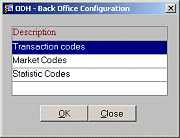
All Transaction, Market or Statistics codes that need to be transferred to the third party accounting system need to be defined with the appropriate translations.
Selecting OK with the Transaction Codes (Market Codes or Statistic Codes) option highlighted displays the transaction code table (Market Segment Code table or Daily Statistic Codes) where all transaction codes (Market Segment Codes or Daily Statistic Codes) are listed. On double clicking any transaction code (Market Segment Code or Daily Statistic Code), the translation codes that were previously set up would display, and the appropriate translations can be entered for that transaction code (Market Segment Code or Daily Statistic Code).
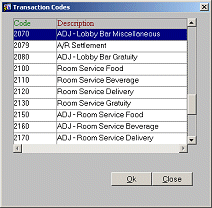
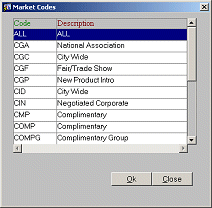
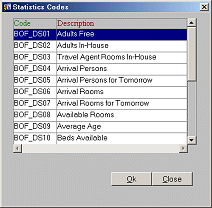
Because the codes (Transaction Codes, Market Segment Codes and Daily Statistic) setup is unique for each property, this option must always be configured manually by the respective properties for each of the customized interface versions. Ensure that the setup of each configuration menu option corresponds to the specifications of the given back office system.
Code. The OPERA transaction code (Market Segment Code). For Daily Statistics, this displays an internal code required by the system, for each of the daily statistical items.
Description. The description in OPERA for the corresponding transaction code (Market Segment Code). For Daily Statistic Codes, this displays the description of the column value. This displays what value will be sent across, such as ‘Adults in house’ or ‘Rooms Occupied’ per day.
See Also