
Contract Overview Grid for Potentials
The Contract Overview screen is reached by selecting the Actuals button from the Potentials Screen. This summary view displays actual room nights and revenue which are calculated from reservations picked-up against blocks that are actually linked to the potential; broken down by day of the week provided the Forecast check box is not selected on the Potential. When the Forecast check box is checked, all actuals for the account are included in the calculation (group and individual, regardless of an existing link to the current Potential record).
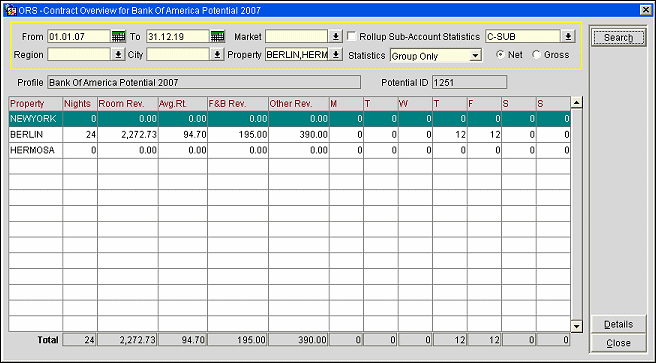
From/To Date Range. Select a date range for which to view actual figures.
Market. Use this option to search by Market code.
Rollup Sub-Account Statistics. Defaults to the company relationship type, if one exists. Only one relationship type can be selected and the relationship type chosen, from and to, must be the same. When calculating actuals, the rollup is taken into consideration and not just the production of the contract company gets reported. The sum of the production of all subsidiary levels that are linked underneath the contract company with the selected relationship type are calculated and reported as well.
Region. Use this option to search by Region.
City. Use this option to search by City.
Property. Use this option to search by Property.
Statistics. Select from one of the following three options to view statistical data: Group Only, Non-Group Only, Both. Currently the default is Both.
Note: The default for the Statistics LOV may change depending on the selection of the Forecast check box on the Main Potential screen. If the Forecast check box is selected the default remains Both for the Statistics LOV. If the Forecast check box is not selected the default for the statistics LOV is set to Group Only and the statistics are calculated using only those stay records of linked allotment headers.
Net. Select this option to view the net output. This option displays base revenues only.
Gross. Select this option to view the gross output. This option will display revenues along with their generated taxes.
Profile. Displays the profile name that is associated to the contract.
Potential ID. ID assigned to the Potential.
Property. Select the down arrow to display a Property list of values and select a property to search for.
Nights. Total number of nights stayed at the property.
Note: Room night figures do not include Canceled, No Show and PM room reservations.
Room Rev. Total room revenue calculated at each specific property.
Avg. Rt. Average room rate for rooms that the guests have stayed in at the property.
F&B Rev. Total revenue accumulated for food & beverages by the business under contract.
Other Rev. Total accumulated miscellaneous revenue at the property.
Days (M- S). Breaks the total number of room nights up into the total number of nights for each day of the week.
Total. Displays the total numbers for each of the columns in the grid.
This summary view displays actual room nights and revenue which are calculated from reservations picked-up against blocks that are actually linked to the potential; broken down by calendar month/fiscal period provided the Forecast check box is not selected on the Potential. When the Forecast check box is selected, all actuals for the account are included in the calculation (group and individual, regardless of an existing link to the current Potential record).
Market. Use this option to search by Market code.
Rollup Sub-Account Statistics. Defaults to the company relationship type, if one exists. Only one relationship type can be selected and the relationship type chosen, from and to, must be the same. When calculating actuals, the rollup is taken into consideration and not just the production of the contract company gets reported, but the sum of the production of all subsidiary levels that are linked underneath the contract company with the selected relationship type as well.
Statistics. Select from one of the following three options to view statistical data: Group Only, Non-Group Only, Both. Currently the default is Both.
Note: The default for the Statistics LOV may change depending on the selection of the Forecast check box on the Main Potential screen. If the Forecast check box is selected the default remains Both for the Statistics LOV. If the Forecast check box is not selected the default for the statistics LOV is set to Group Only and the statistics are calculated using only those stay records of linked allotment headers.
Net. Select this option to view the net output. This option displays base revenues only.
Gross. Select this option to view the gross output. This option will display revenues along with their generated taxes.
Profile. Displays the profile name that is associated to the potential.
Potential ID. ID assigned to the Potential.
Period. Displays a month to month breakdown of the calendar year/fiscal period.
Nights. Total number of nights stayed at the property.
Note: Room night figures do not include Canceled, No Show and PM room reservations.
Room Rev. Total room revenue calculated at each specific property.
Avg. Rt. Average room rate for rooms that the guests have stayed in at the property.
F&B Rev. Total revenue accumulated for food & beverages by the business under contract.
Other Rev. Total accumulated miscellaneous revenue at the property.
Days (M- S). Breaks the total number of room nights up into the total number of nights for each day of the week.
Total. Displays the total numbers for each of the columns in the grid.
See Also