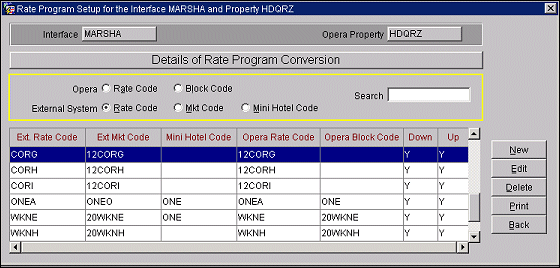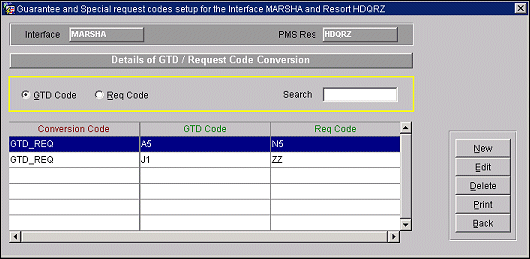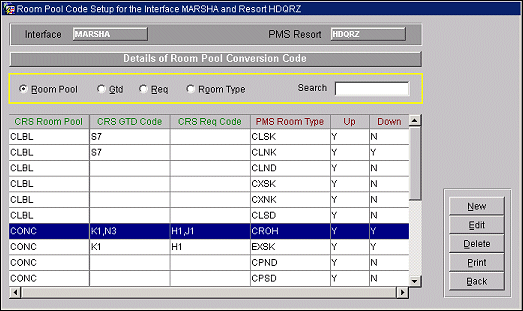Conversion Codes Detailed for Marsha
Rate Code/Block Code Conversion (MARSHA only) - If a pick-up from a block is made in PMS, the PMS block code must be sent to MARSHA for the recognition of that reservation as a group reservation. This is done through the rate/block code conversion table, where users have to enter newly created PMS block codes linked to the rate codes they are using with that block. During upload, the table is evaluated and if the rate code found has a block code linked to it, the message is sent as a group booking to MARSHA. The corresponding Mini hotel component is used for upload only. In this case a block code has to be uploaded to the CRS although the reservation is not attached to a block in PMS.
Example: screen shot of Rate Program conversion codes
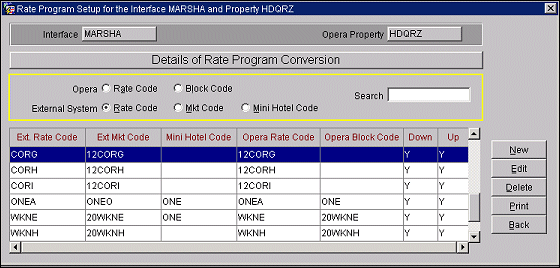
Sample Scenarios:
First line in table (above):
- During download, the transient reservation is inserted in PMS with rate code 12CORG.
- During upload, the transient reservation is sent to CRS with rate code CORG
Fourth line in table (above):
- During download, the mini hotel reservation is picked up from block ONE in PMS
- During upload, the block reservation is sent with mini hotel code ONE to CRS
No line in table (above):
- During download, the mini hotel reservation is NOT linked to any block in PMS
- During upload the transient PMS reservation is linked to mini hotel code XXX and sent to CRS as a group reservation. This scenario is used for complimentary bookings where CRS has a mini hotel code XXX, whereas in PMS the rate code determines the comp booking and no block code is required.
Extracting Guarantee and Request Codes – MARSHA only
To be able to do extract a list of guarantee and request codes, the interface needs to maintain a conversion table for these codes. To identify the guarantee codes from the request codes, we look into the room request status.
- If the room request status is (NN), (NO) or (RD), the codes appearing in request codes 1 through 12 may be guarantee codes that will be converted to request codes based on the Guarantee/Request code conversion table in OXI.
- If the room request status is (HK), the codes that may appear in request codes 1 through 12 will be first checked to see which ones are guarantee codes by searching through the OXI conversion table. If a code matches the one in the conversion table, the code is then used as guarantee code. Otherwise, the code will be used as a request code. For a room request status other than (HK), (NN), (NO) or (RD), OXI will simply ignore the request codes 1 through 12 and will not include them in the room type conversion process.
Example: screen shot of Guarantee Request Code conversion
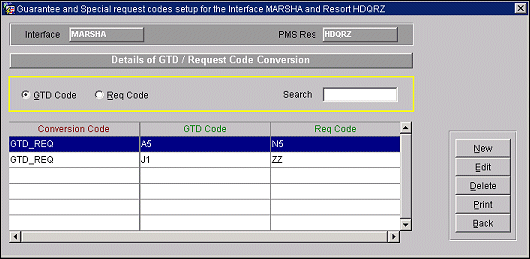
Room pool conversion - Room Types and Request Codes – MARSHA only
The following business rules will follow for the Room Type conversion table:
- When a reservation comes from MARSHA containing a room pool of (GENR) with no GTD and no REQ codes then OXI will use the room type in Interface Configuration>Interface Defaults>Default Room Type. It will book the default room type with NO inventory check. No error will be created when this room type is overbooked
- When a reservation comes from MARSHA with REQ codes, OXI will book that room type, and will not check the inventory to create an overbooked error. Since REQ codes are for non-guaranteed room type requests then the reservation is booked for that room type, but it is assumed that the property will be able to recognize this if they need to change the reservation to a room type that is available if the requested room type is not available.
- When a reservation is made for a room that has GTD codes then inventory is checked. Therefore, if the room type that has been guaranteed is overbooked with the reservation then an error will be generated. The reservation will be booked for the guaranteed room type.
Example: screen shot of Room Pool conversion
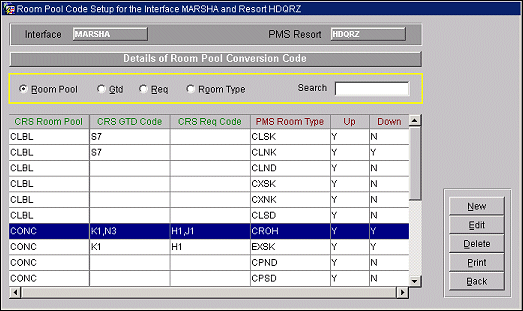
When a reservation is made for a room pool other than (GENR), with no GTD or REQ codes, OXI will check inventory, and if the room type that is mapped in the conversion table is overbooked an OXI warning will be generated and the reservation will be inserted in the PMS. This is to ensure that a room type associated with that room pool is available. For (GENR) it is assumed that upgrades to other room pools will be acceptable because no requests were made and therefore are (GENR) room pool reservations with no GTD or REQ codes.