
Day Type Code Rate Code Sequence
When the Day Types feature is available via the Rates>Day Types application function being set to Y, the sequence order that the Rate Code are displayed for the Day Type Code can be configured by selecting the Sequence button on the Day Type Codes form.
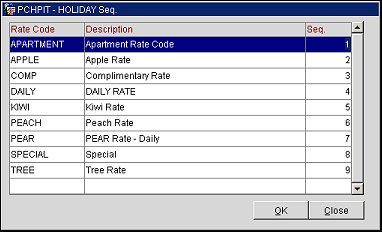
Rates can also be re-sequenced by day types in the Rate Query grids. For example, the day type HITOLO (highest rates to lowest rates) can be configured to display records from the highest amounts to the lowest amounts when viewed in the Rate Query screen for that date e discounted rate code had the sequence number of 1 defined on the rate header.
Properties who use the Day Type rate management function appreciate the feature of being able to select the order in which the rates display on the Rate Query and Rate Availability displays (Rack rate at the top, then the Corporate rates, then the Package rates, then the Discount rates for example one day, and then the direct opposite order the next day). You can use a different sequence on different days or seasons (one display sequence for the weekend, another display sequence for the middle of the week, another display sequence for Monday and Friday, another display sequence for spring break, and yet another for the summer).
See Also