
Event Codes
Select Configuration > Rate Management > Property Calendar > Event Codes to access the Event Codes screen.
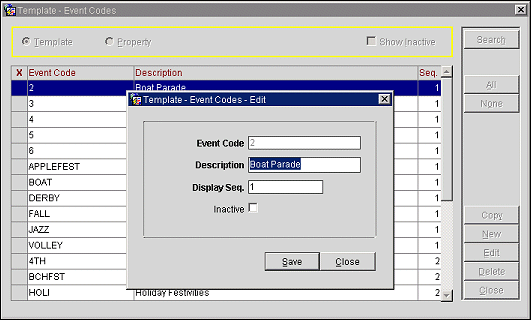
Use Event Codes setup to define event codes for events that may affect property rates and occupancy (e.g., conventions, festivals, entertainment galas, sporting events). OPERA allows special events to be entered and then displayed in the Rate Query screen and the Property Calendar screen. These could be holidays, high occupancy days, groups and conventions, etc.
All event codes can be distributed to multiple properties from the Generic Template Configuration Form if the add-on license code OPP MHOT (Multi-property add-on license) has been activated.
Note: The Rate Management Configuration> Calendar permission controls access to the Property Calendar configuration options including setup of Day Type and Event codes and copying these codes from the template to a property.
Event Code. The abbreviation for the event code (5MAY, FOOTFAN, MEDCONV, STPAT).
Description. The description for the event code (Cinco de Mayo, Football Fantasy, Medical Convention, St. Patrick's Day Parade). This field is limited to a maximum of 100 characters. The event code description displays on the bottom left corner of the Property Calendar when an associated date with an event type assigned to it is selected. In the Detailed Calendar, the event code description displays as a tool tip, visible when hovering over the date label.
Display Seq. Number entered here determines display order for the item in lists. Items having no sequence number appear following sequence numbered items in alphabetical order.
Inactive. Select this check box to mark a code or record as active or inactive. If it is inactive, it is excluded from the display list.
Black-Out. Only available when the Membership>Parameters>Guaranteed Availability for Members application parameter is set to Y for the property. Select to make the event a "Black-Out" date for the property. When the event is marked as a "Black-Out," closed room/rate combinations that fall on this date cannot be overridden and booked for a guest even if the guest has a membership rate that is defined with a rule code to guarantee the rate.
The following logic applies to Day Type and Event Codes and how they impact the display of the Function Diary: