
Reservation Defaults Property Level for OXI_HUB
You can find out if you are in property mode by checking the toolbar on top of the screen – it should read Property Defaults for the Interface OXI-OPERA and resort NAME. Further, property default values are shown in BLACK.
When toggling into Property mode, you will see a range of check marks on the right-hand side of the external default value headed by the word Global. This check mark is set by default and indicates that global defaults will be applied. To set a property-specific default for a data element, select the checked box and enter a value in the ORS/external system default fields. The Global field will automatically be greyed out, as the property default will now take precedence.
Note: Global and property-specific defaults are mutually exclusive.
Example: Screen Reservation defaults Property level.
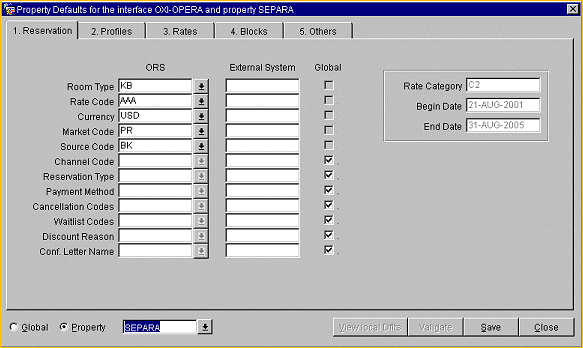
Rate Code. Select a rate code that has all of the configured room types for the property. Since rates can be subject to restrictions that either close the rate and or room types depending on hotel occupancy, we strongly suggest making an ‘OXI Default’ rate code selection on the Global level instead that applies to all properties.
See Also