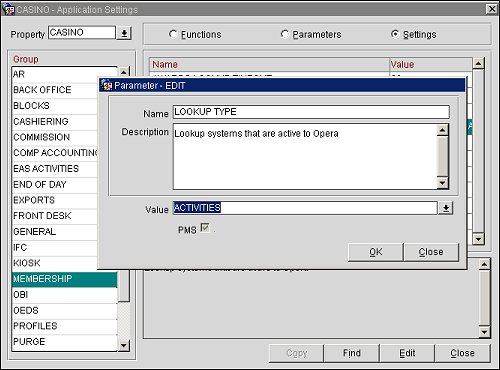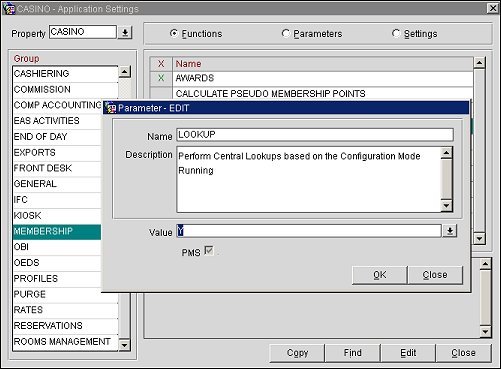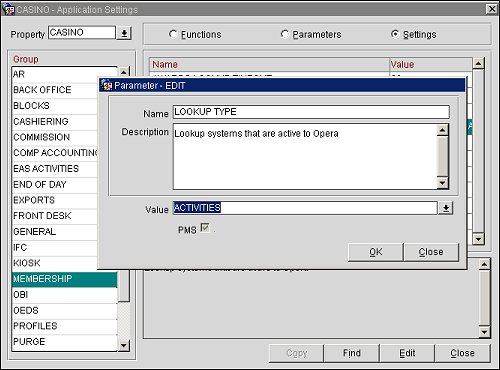Enabling Application Settings
Enable the following application settings:
- Go to PMS>Setup>Application Settings>Membership>Functions>Lookup and set the Lookup application function to Y.
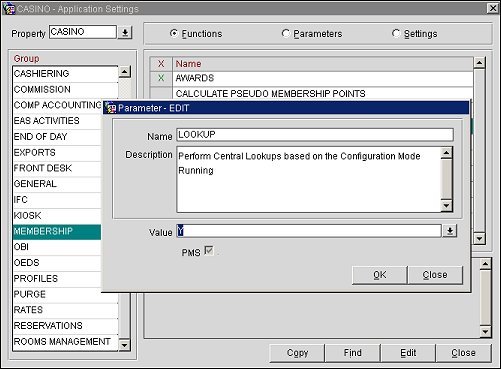
- Go to PMS>Setup>Application Settings>Membership>Settings>Lookup Type and set the Lookup Type application setting to ACTIVITIES value.