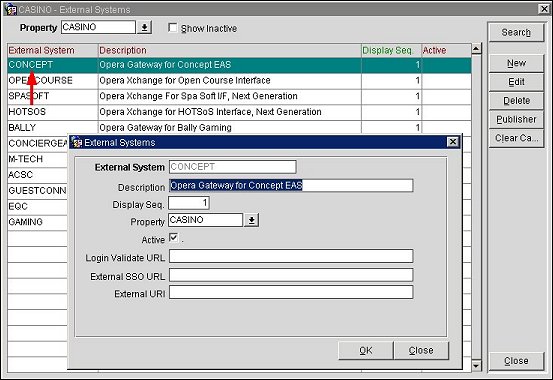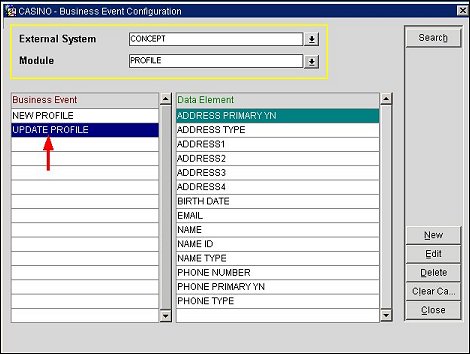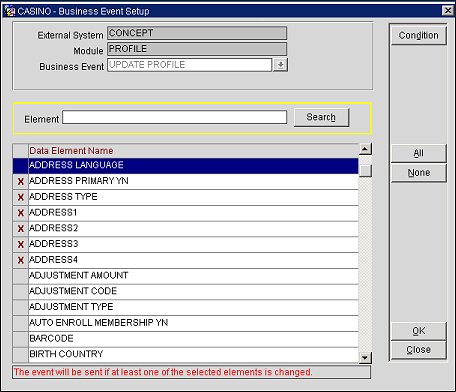Activating Interface and Setting Up Business Events for PMS
The Concept Interface must be activated in your property and business events must be set up for it.
To activate the Concept Interface
- Go to PMS>Setup>Configuration>Setup>Business Events>External Systems. The External Systems screen opens.
- Highlight the CONCEPT interface and select the Edit button.
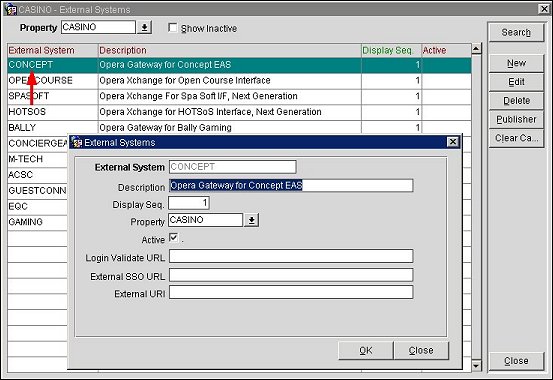
- Select the Active check box to activate the Concept interface.
- Select OK button.
To set up Business Events
- Go to PMS>Setup>Configuration>Setup>Business Events>Configuration. The Business Event Configuration screen opens.
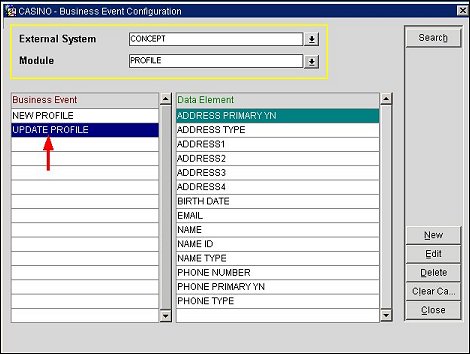
- Select the External System down arrow and choose CONCEPT from the list of values. Select the Module down arrow and choose PROFILE from the list of values.
- Select Search.
- Verify that all data elements are selected for Business Event Type UPDATE PROFILE by highlighting UPDATE PROFILE, selecting the Edit button, and selecting all business events.
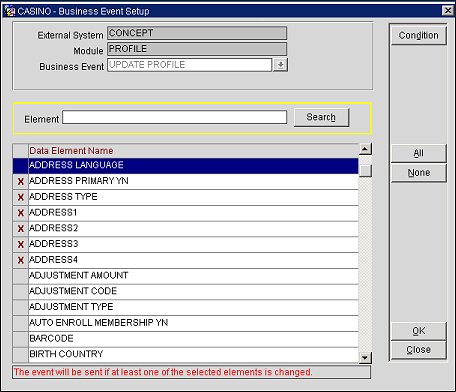
- Select OK.