
Event Display
To access the Event Display screen, select Show All from the Function Diary's right-click functions or OB Events (Overbooked) from the Function Diary screen's buttons. Select Display to open the Event screen or Close to go back to the Function Diary.
Note: When the Show All option is selected from the Function Diary's right-click functions, all events for that function space for that time will be displayed with the exception of any events or blocks whose catering status is in a return-to-inventory status.
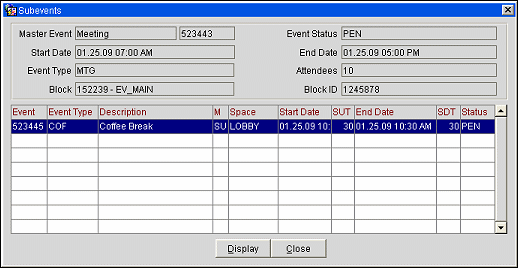
Master Event. Master Event type and ID.
Event Status. Event Status.
Start/End Date. The start and end date as well as the start and end times for the event.
Event Type. Event Type code.
Attendees. Number of expected event attendees.
Block. Block name.
Block ID. Block ID.
Event. Event ID.
Event Type. The event type (e.g., Dinner, Meeting, Conference, Reception, etc.).
Description. The event description.
M. An M in this column denotes the event is a Master Event, an SU indicates the event is a Sub.
Space. The Function Space booked for this event.
Start Date. Start date of the event.
SUT. Setup time or the amount of time (in minutes) it takes to setup the function space.
End Date. End date of the event.
SDT. Setdown time or the amount if time (in minutes) it takes to revert the function space to its original setting.
Status. The status of the event (e.g., INQ, DEF, ACT, PEN, TEN).