
Credit Cards Functionality Setup
Select Configuration > Setup > Property Interface > Credit Card Interface > Functionality Setup. The Credit Cards Functionality Setup screen displays to provide general and card-specific rules for system use of the credit card interface.
Note: Configuration changes made on this screen are recorded in the User Activity Log.
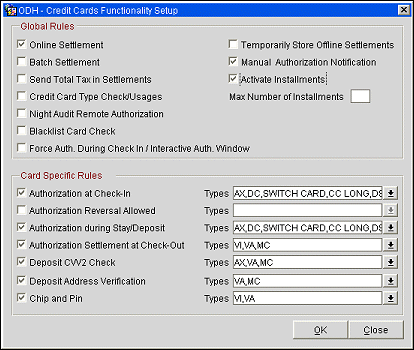
Complete all fields as necessary and then select the OK button. The following features are available on the Functionality Setup screen:
These rules apply to all credit card payment methods set up with a CC IFC Type on the Payment Types screen.
Online Settlement. Select this check box to allow online settlement.
Batch Settlement. Select this check box to allow batch settlement. When this check box is selected and the appropriate Card Specific Rules have been configured, an Automatic Batch Credit Card Settlements end of day procedure is available. See Final Procedures for details.
Note: This check box must NOT be selected in order to use the Chip and PIN payment method. See Chip and PIN for details.
Send Total Tax in Settlements. Select this check box to send totaled tax at settlement.
Credit Card Type Check/Usages. Select this check box to enable a cross check between the credit card type and usages for that card type. This feature is used for any credit card types where a separate transaction code is applied to each specific usage of the card.
Night Audit Remote Authorization. Select this check box to allow End-of-Day remote authorizations.
Note: This option enables night audit remote authorization in countries where it is available. It is not intended to enable credit card authorization for in-house guests via the End-of-Day routines. Use the Authorization During Stay option, below, to allow the End-of-Day procedure to handle automatic authorizations for in-house guests.
Blacklist Card Check. Select this check box to enable blacklisted card checks.
Force Auth. During Check In/Interactive Auth. Window.
Note: This option is not accessible when the OPP_DCC Dynamic Currency Conversion add-on license is active.
Note: To put this feature into effect, you must also select the Authorization at Check In option and identify the credit card types to which the check in authorization requirement will apply.
When this check box is selected, the following behavior is enabled:
Note: Automatic End of Day credit card authorizations are not affected by this setting because interactive windows are not enabled during the End of Day process.
If the check box is not selected, the following behavior is enabled:
Manual Authorization Notification. (Available if the credit card interface uses web- enabled transaction processing via VPN or secure HTTP.) When manual credit card authorization is obtained (see Credit Cards Menu) and the authorization code is entered, an authorization message will be sent to the clearinghouse if this check box is selected.
Temporarily Store Offline Settlements. Displayed when the Online Settlement check box is selected, select this check box to temporarily store credit card settlements offline when the credit card interface is timed out. These temporarily stored offline settlements can be settled by a user when the credit card interface is active again by going to the option Cashiering > Credit Cards > Settlements and filtering for the offline settlements and settling them.
A Temporary offline settlement record is created when making a payment or performing a folio settlement with a Credit Card, only if the credit card has existing authorization amount greater than the amount being settled, then in case the interface timeout occurs, the folio will still be settled or a payment will still be posted without actually sending the settlement to the vendor, such settlement is stored as offline settlement and can be attempted to be settled at a later time when interface is active. This can occur either via night audit Offline Credit Card Settlement process or a user can manually perform settlement via Cashiering > Credit Cards > Settlement option.
Activate Installments. Select this check box if the guest may use this credit card to pay for their stay in installments. When this option is checked a new field will appear for Max Number of Installments.
Max Number of Installments. Appears when the Activate Installments check box is selected. Enter the maximum number of installments. Once this is configured there will be a new field on the Payment screen that will allow you to input the number of installments for each payment. Reports, folios, and back office exports have also been modified to include the number of installments.
Select the appropriate check boxes, then use the drop down list to identify the credit card payment methods to which the option applies.
Authorization at Check In. Select the payment methods that will trigger an automatic credit card authorization at check in.
Authorization Reversal Allowed. Select the payment methods for which authorization reversals are permitted according to the credit card vendor. This allows the property to request the removal of the authorization on a customer's credit card or debit card if they check out or change to a different payment method. For example, assume a customer checks in on a reservation for a 5-night stay using a Visa card. At the time of authorization, a hold is put on the Visa credit card for the total cost of the stay. If the customer checks-out using cash or a different brand of credit card, a request is made to remove the authorization held on the originally used Visa card. No partial reverse authorization is supported and it is up to the vendor/processor/bank to actually remove the authorization.
Note: When the IFC > CHIP AND PIN application parameter is set to Y, the Chip and Pin Payment Types can also be configured for Authorization Reversal. The Chip and Pin Authorization Reversal request will be sent for these Payment Types.
Authorization During Stay/Deposit. Select the payment methods that allow manual and automatic authorization checks for deposits, and following check in and prior to check out and settlement. This option must be enabled in order to allow authorizations by the end-of-day routine.
Note: For End of Day processing to perform credit card authorizations, the End of Day procedure called night_audit_authorization must be added to the End of Day Final Procedures.
Authorization Settlement at Check Out. Select the payment types for which credit card authorization and settlement will take place at check-out. An example would be to select payment types that do not allow an authorization to be completed separate from the settlement (i.e., Authorization and settlement must happen at the same time). The payment types that are available in the list are only those payment types that have been configured as EFT payment types. Any payment types that are selected here cannot be selected for other credit card specific rules such as Authorization at Check In or Authorization Reversal Allowed or Authorization During Stay/ Deposit and if they are selected for any of these card specific rules, then they will not be available for selection of this rule.
Note: When either (or both) the Online Settlement or the Batch Settlement Global Rules option is not checked, all configured EFT credit card payment types must be selected for Authorization Settlement at Check Out; otherwise, the following message appears: "Not all credit cards have been marked as Authorization Settlement at Check Out. Either mark these cards as Authorization Settlement at Check Out or select the Online or Batch Settlement option." This is because if neither of the Global Rules applies to an EFT payment method, Authorization Settlement at Check Out is the only remaining settlement option for EFT transactions.
Note: When the IFC > CHIP AND PIN application parameter is set to Y, the payment type CP is available for credit card transactions. CP payment type is not displayed in the Types LOV for selection. In case the credit cards functionality setup has been configured to use Online Settlement as well as the Authorization Settlement at Check Out (with some payment types selected), the CP payment type will behave per Online Settlement. If Authorization Settlement at Check Out is selected and Online Settlement is not selected, the CP payment type will behave per Authorization Settlement at Check Out.
Note: When an LP (Loyalty Points Redemption) IFC CC Type is set up in Payment Types, it will automatically be added as an Authorization Settlement at Check-Out payment type and a Chip and Pin Payment Type on the Credit Cards Functionality Setup screen. It cannot be edited or removed from here.
Deposit CVV2 Check. Select the payment methods for which a CVV2 verification code will be required when the payment method is used for deposit payment. The number entered for the CVV2 (Verification Code) is also used/sent during credit card settlements, credit card type verification, dynamic currency conversion checks, and authorization settlements at check out.
Deposit Address Verification. Select the payment methods for which address verification will be required when the payment method is used for deposit payment.
Chip and PIN Enabled Payment Types. When the IFC > CHIP AND PIN application parameter is set to Y this option is visible and selected by default; you cannot unselect the check box. Select the down arrow to choose those credit card payment types that should exhibit Chip and PIN functionality when used at a Chip and PIN enabled terminal. The same payment type can also be selected in the Authorization Settlement at Check Out payment types. Payment types that are configured in both options will not require that a credit card number or expiration date be entered when selected as a payment method on the Reservation screen or on the Payment screen; this information will be provided by response from the interface.
Note: Credit card payment types having an IFC CC type of SV ("Stored Value" — available when the IFC > GIFT CARDS application parameter is set to Y), are not available as Chip and PIN payment types.
For Internet Protocol Security (IPSec) Configuration, click here.
See Also