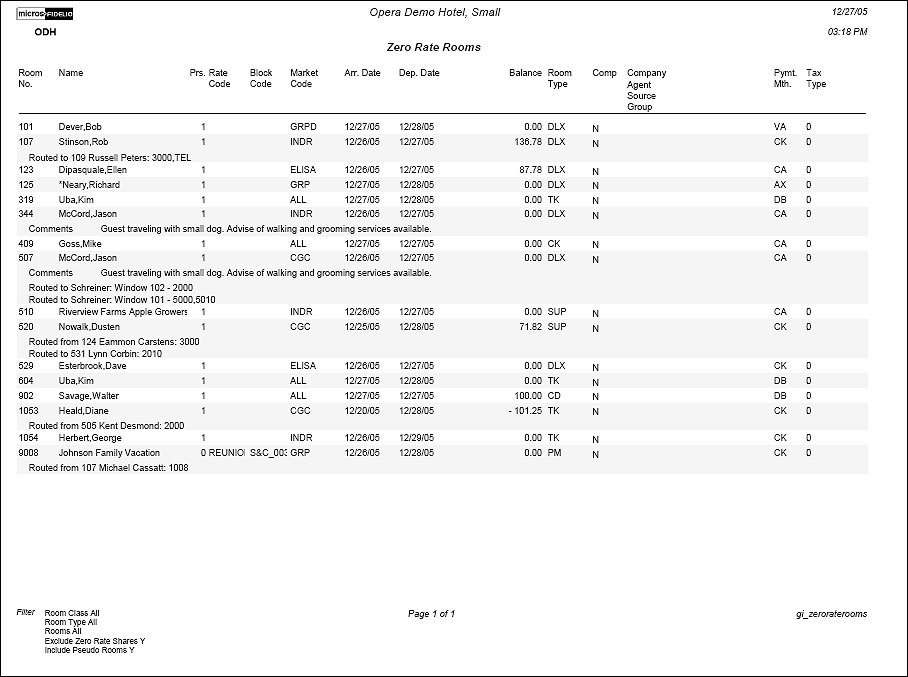Zero Rate Rooms (gi_zeroraterooms with INH6.FMX)
The Zero Rate Rooms Report displays all guests that have zero rates. Sharing guests will be zero-rate candidates in most cases. Print this report to determine which in-house guests should or should not be at zero rate status.
Room Class. Multi Select LOV for filtering on specific Room Classes. The Room Class filter is only displayed when the General>Room Class application function is active.
Room Type. Multi Select LOV for filtering on specific Room Types. Only include those reservations that have the selected Room Types attached to the Reservation.
Rooms. Multi Select LOV for filtering on specific room numbers. Only include the selected room numbers in the results of the report.
Exclude Zero Rate Shares. Select the check box to exclude all share reservations that have a zero rate.
Include Pseudo Rooms. Include zero rates for Pseudo Rooms.
Note: Note: The Source column will only be displayed on this report if the Profiles>Source application function is set to Y. The Tax Type column is available only when the Cashiering>Tax Types application function is set to Y.