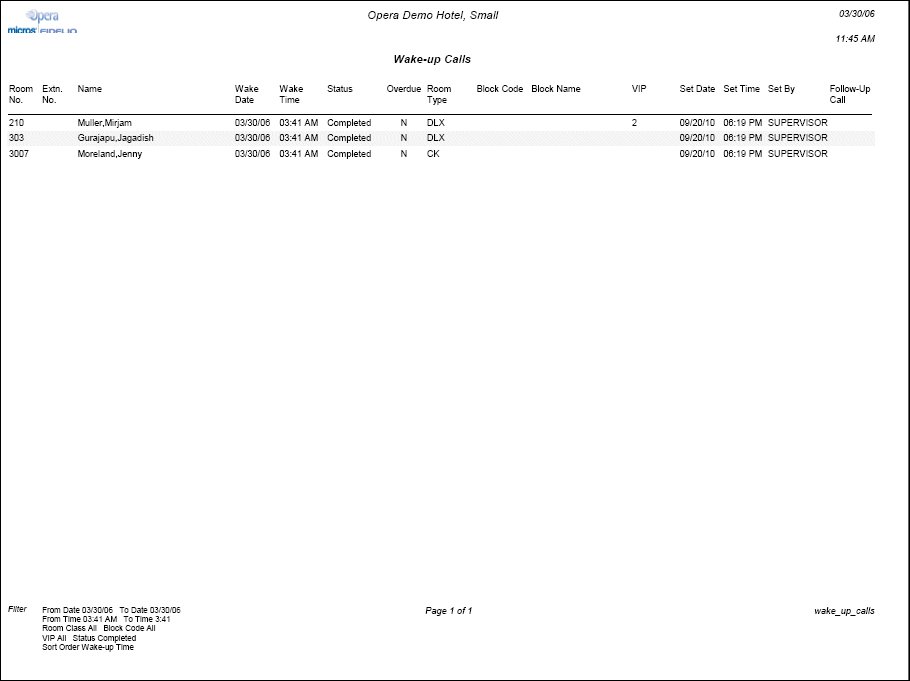Wake Up Calls (wake_up_calls with INH10.FMX)
The Wake Up Calls report provides a list of all wake up calls associated to reservations for the date range selected. The report can be run from Miscellaneous>Reports or from within the Wake Up Calls screen, Front Desk>Wake Up Calls>Report, and the report can assist in managing the mass number of wake up calls.
This report is available when the Reservations>Wake Up Calls application function is set to Y.
Date Range. Select a date range that encompasses the entire dates for the wake up calls as the Date filter is for 'Wake Up Calls' From Date and "Wake Up Calls' To Date.
Wake Up Time From/To. Select a wake up call time frame to filter the results of the report on.
Room Class. When the General>Room Class application function is active, this multi select LOV displays for filtering on specific room classes.
Block Code. Multi select LOV for filtering on specific block codes that need a wake up call. The block codes that are displayed in the list of values are validated against the selected date range and only displays block codes whose stay date encompasses that date range.
VIP. Multi select LOV for filtering on specific VIP codes. Available when the Profiles>VIP application function is set to Y.
Status. Multi select LOV for filtering on the status (Pending, No Answer, etc.) of the wake up call.
Notes. Select to display notes that are attached to the wake up call.
Alternate Names. When the General>Alternate Name application function is active, select to display the alternate name of the guest attached to the wake up call.
Sort Order. Alphabetical, Room No., Wake-Up Time.
Note: When the property and the OPERA database server are in different time zones and the Wake-Up Time sort order is selected, the report sorts wake-up calls in earliest to latest order based on the property's time zone. See Time Zone Setup for additional information.
An X in the Follow Up Calls column indicates that the wake-up call is a follow-up call.