
Pickup Info - Group Statistics
The Group Statistic screen displays when the Pickup Info button is selected from the Business Block Summary screen.
The Group Statistic screen displays the activity for the group by day. This information is for display purposes only and cannot be changed.
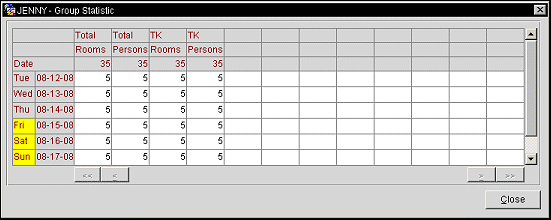
Date (1st column). Dates of the group reservation. The date column starts with the first arrival date for the group. Days of the week with a yellow background represent a weekend day as configured in the General>Weekend Days application setting.
Total (2nd column). The total number of rooms/people in specific room types in the group reservation.
Total (3rd column). The total number of rooms/people for this date for all room types in the group reservation.
Right-click for room type selection.
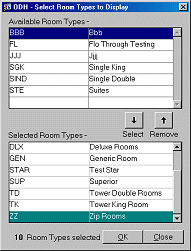
Room Type Selection. Select other room types available in the block that currently are not displayed on the room grid.
Reset Room Type Selection. Reset (refresh) the grid that you are displaying.
Select/Remove. Select additional room types or remove already selected room types. The Ctrl-PgUp and Ctrl-PgDn keys point you to the grids and the Enter key actually does the selecting and/or removing of room types in this option.
View fields and select the Close button.
See Also