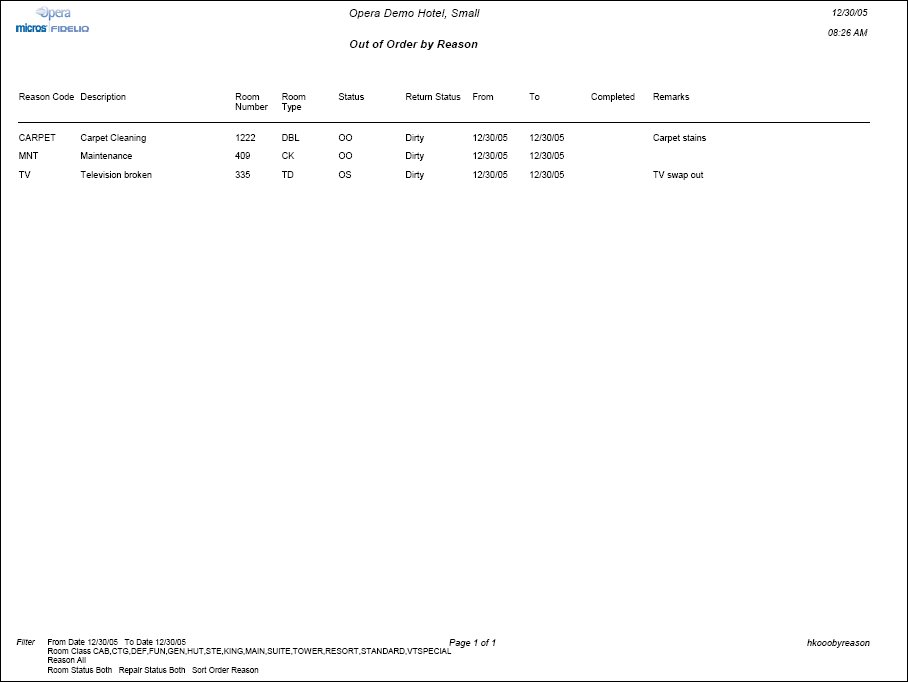Out of Order By Reason (hkooobyreason with HSK6.FMX)
The Out of Order By Reason Report displays rooms that are out of order/out of service and the reason. Print this report to identify a list of rooms that are out of order and/or out of service for the Engineering or Maintenance departments. This report can serve as a summary of all the work orders and repairs for rooms.
From Date. Select the Calendar button to choose, or manually enter, the beginning date of the date range to display on the report.
To Date. Select the Calendar button to choose, or manually enter, the ending date of the date range to display on the report.
Room Class. When the General > Room Class application function is set to Y, multi-select list of values allows for the selection of specific room classes to display on the report.
Reason. Select the down arrow to choose reasons to filter on specific out of order/out of service reasons. Leave blank to include out of order/out of service rooms regardless of reason.
Room Status. Select Out of Order, Out of Service, or Both (default) to display in the results.
Repair Status. Select Pending, Completed, or Both (default).
Order By. Select Room No., Reason, or Room Type to order the results of the report in. Reason is the default.