
Back Office Interface
Select Setup > Configuration > External > Back Office > Interface. The Interface option is used to identify the external system to which the program will interface and to determine some basic interface options.
Note: If a property has the OPP_PMS license active, OPP_S&C license active, OPP_BO add-on license inactive, OPP_EXP add-on license inactive, OPP_ESM add-on license inactive, OPP_COM add-on license active, Commission > Positive Pay Check Export application parameter is inactive, and Exports > Country Export application function is inactive, the Configuration menu option for External will no longer display without any menu options.
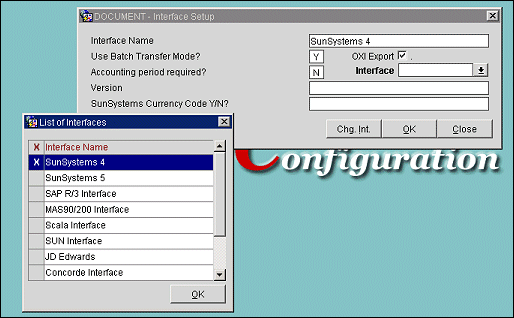
Provide the following information on the Interface Setup screen and select the OK button.
Interface Name. Name of the back office product to which OPERA is interfacing. To change the interfaced back office product, select the Chg. Int button and choose from the LOV.
Use Batch Transfer Mode? As part of SID data the interface configuration fields Use Batch Transfer Mode? and Accounting Period Yes/No? (see below) are pre-set to either Y or N to indicate whether or not you want to transfer the information in a batch mode. If you use Batch Transfer Mode, files of the different elements selected for batch transfer will be created. With Batch Transfer Mode, you can define the sequence of transfer items. This allows the user to transfer both the city ledger and revenue files at the same time. Two different files will be created but only one export will occur. If the Use Batch Transfer Mode? field is set to N, you will have to execute two separate transfers, one for City Ledger and one for Revenue transfer. Also, the Interface Setup screen is where the Header and Footer file types will search when setting up that portion of the export file. Any field on or added to the Interface Setup screen is available when setting up the Header record using the view BOF EXPORT HEADER in the export file.
Accounting Period Required? If the option has been activated by setting this field to Y, the interface will prompt you to enter an accounting period each time a transfer is started. The accounting periods are strictly user-definable.
OXI Export. Available if the property has an OXI (OPERA Xchange Interface) license. Select this check box if the BOF export file is to be transported via the OXI interface.
Interface. When the OXI Export check box is active, select the down arrow to choose the system with which OXI interfaces.
Additional fields are automatically populated depending on the interface and the types of data exported.
See Also