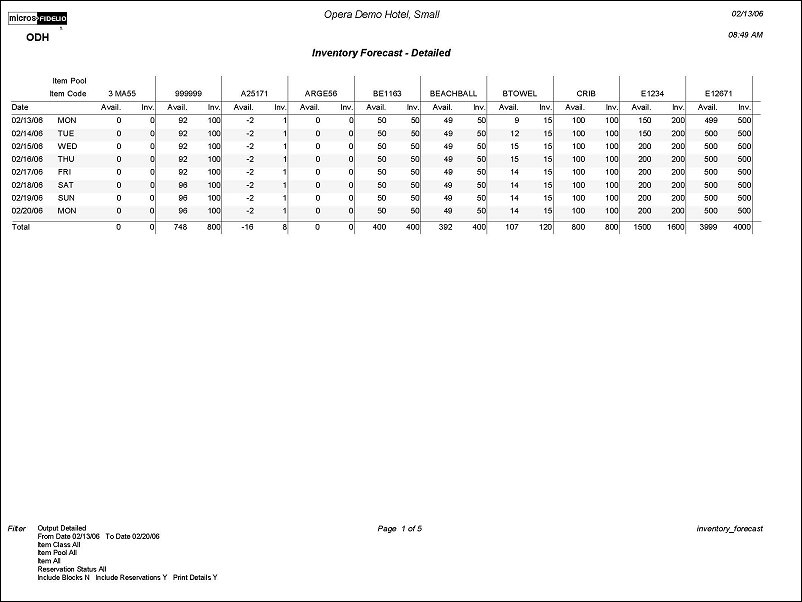Inventory Forecast (inventory forecast with GEN5.FMX)
Available when the Reservations>Item Inventory application function is set to Y, the Inventory Forecast report is available from Miscellaneous>Reports.
Note: When the OPR_<version number> Opera Reservation System license code is active, the Select Property screen appears prior to the GEN5.FMX screen. Choose the property you want to view and select the OK button. The GEN5.FMX screen appears.
The Inventory Forecast report displays each Item with the number Available and Reserved for each date in the selected date range. This summary matrix grid allows the property to manage their inventory by displaying if the number of Items reserved exceeds the inventory. Additionally, the Inventory Forecast report can assist with the purchasing of Items prior to the Reservation or Block’s Arrival. The values displayed will match the 'Item Inventory' screen in the PMS application. This is accessed in PMS through F5>Item Inventory.
Note: When the Reservations>Item Inventory application function is set to Y, OPERA automatically creates an Item Class of 'Housekeeping' and two Items of 'Xtra Beds' and 'Cribs'.
Date Range. Enter a From and To Date. The report will return those requested Items based on defined Item Class, Item Pool, or Items defined for the date range specified.
Item Class. A multi-select list of values of Item Classes that have been configured. This filter determines which Items will be listed in the summary grid and the Details section of the report output will then contain those Items within the selected Item Class.
Item Pool. Visible when the Reservations>Item Inventory Pool application parameter is set to Y. A multi-select list of values of configured Item Pools for the property. Selecting a Pool will then display those Items associated to the Pool in the summary grid and in the details if selected for the report output inclusion.
Item. A multi-select list of values of all Items configured for the property.
Reservation Status. Multi-select list of values to select specific reservation statuses to display in the report.
Note: When selecting and de-selecting the Blocks, Reservation, checkboxes to include in the forecast, items in the Item Class and Item list of values will be validated based on their configuration.
Blocks. Select to include inventory attached to block reservations in the results.
Reservation. Select to include inventory attached to reservations. This will include inventory that is attached to one night of the reservation and inventory attached to day use reservations.