
Membership Revenue Types
Membership revenue types must be set up prior to membership revenue groups. To set up revenue types, select Configuration>Profiles>Memberships>Revenue Groups. On the Revenue Groups screen select the Revenue Types button. The Membership Revenue Types screen appears.
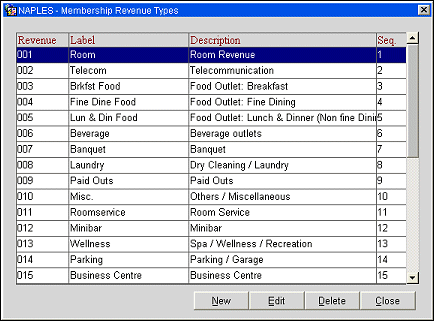
The Membership Revenue Types screen shows the membership revenue types that have been configured.
The Membership Revenue Types screen provides the following information.
Revenue. The membership revenue type code.
Label. A name that identifies this membership revenue type code when used in reports.
Description. A short description of the membership revenue type code.
Seq. A sequence number that determines the position of this code on the membership revenue Types screen.
To delete a membership revenue type, highlight your choice and select the Delete button.
To create a new membership revenue type, select the New button. To edit an existing membership revenue type, highlight your choice on the Membership Revenue Types screen and select the Edit button. The Membership Revenue Types- New or the Membership Revenue Types - Edit screen appears.
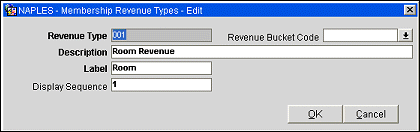
Provide the following information and select OK.
Revenue Type. Select the membership revenue type code.
Revenue Bucket Code. Select the revenue bucket code to associate with the above revenue type.
Description. A short description of the membership revenue type code. This description identifies the code on the Membership Revenue Type LOV.
Label. A name that identifies this membership revenue type code when used in reports.
Display Sequence. A sequence number that determines the position of this code on the Membership revenue Types screen. If no sequence number is assigned, entries appear below entries that have a sequence number, in alphabetical order.
See Also