
Membership Qualifying Rates
The Qualifying Rates form allows you to select or clear the membership check box for multiple rate codes. This screen is useful because several rate codes can be changed in this one screen. If you don't use this screen, the Membership check box must be selected or cleared manually in the Rate Setup window for each rate code.
To open this form, select Configuration>Profiles>Memberships>Qualifying Rates.
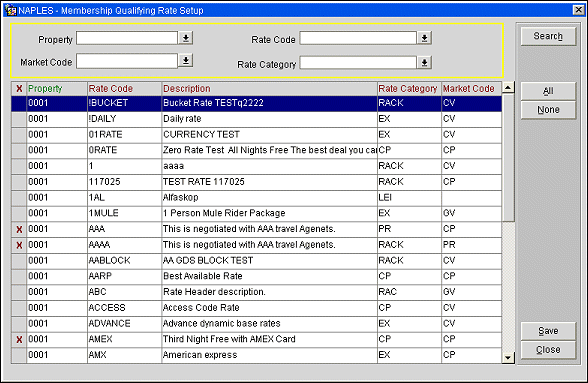
You can filter the list according to Rate Code, Property, Rate Category and/or Market Code.
Insert an X where you want the rate code to be considered a Qualifying Rate for a Membership Point Rule. As a result, the Membership check box becomes selected in the Rate Setup window with the Rate Header tab selected.
See Also