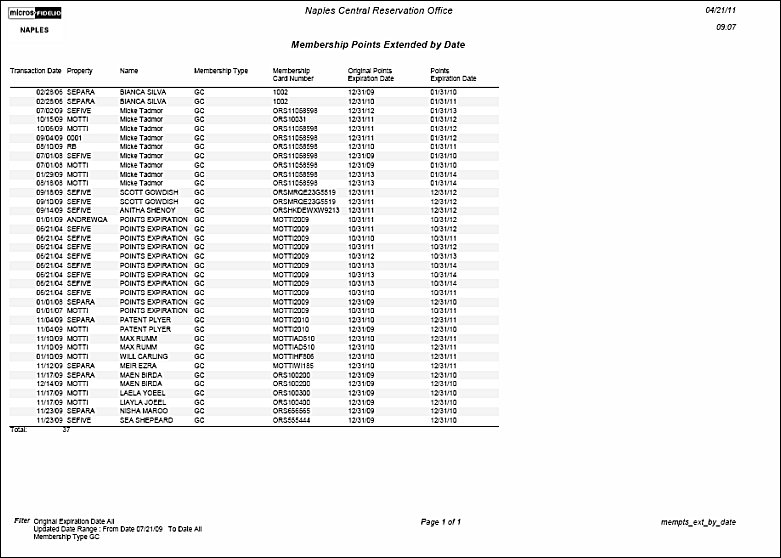Membership Points Extended by Date (mempts_ext_by_date with MEMPTS_EXT_BY_DATE.FMX)
The Membership Points Extended by Date report will display the original date for a member's points to expire and the date to which the expiration was extended. This data is displayed by property, member's name, membership type, membership card number, and the original expiration date and the extended expiration date.
Original Expiration Date. Select the calendar button and choose the original date for membership points to expire.
Updated From Date. Select the calendar button and choose a begin date for the update date range. This represents the start date for the period in which the membership points expiration date was updated.
Updated To Date. Select the calendar button and choose an end date for the update date range. This represents the end date for the period in which the membership points expiration date was updated.