
Multiple Selection Screen
The multi-select LOV allows you to choose one, several, or all available options from the available choices. Variations of this basic screen appear throughout OPERA. To select an option, click in the X column to mark the item. To un-select an item, select the X.
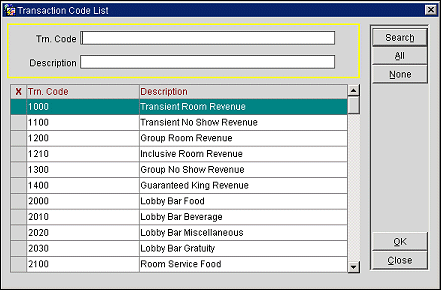
Search fields at the top of the screen allow you to enter all or part of the code or description you want to locate. Select the Search button to display items that match your search criteria.