
Understanding the Channel Management Area of the Rates Screen
The Channel Management area displays rate codes that are published to applicable channels.
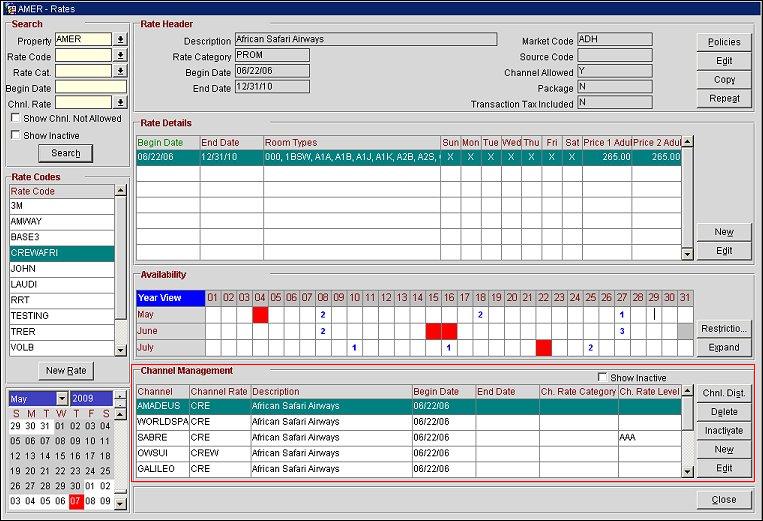
Show Inactive. Select this check box to view inactive channel rate codes.
Channel. The channel name.
Channel Rate. The channel rate code.
Description. The channel rate description.
Begin Date. The date when this rate is available for sale in the channel.
End Date. The date when this rate is no longer available in the channel.
Ch. Rate Category. The channel rate category.
Ch. Rate Level. The channel rate level associated with the rate code.
Chnl. Dist. Select this button to access the Channel Distribution screen and distribute the rate code to channels.
Delete. Select this button to delete the channel rate.
Inactivate. Select this check box to inactivate the channel rate.
New. Select this button to access the Channel Rate code - New screen and create new channel rate codes.
Edit. Select this button to access the Channel Rate code - Edit screen and edit existing channel rate codes.
See Also