
Understanding the OPERA Channel Management Main Menu
The OPERA Channel Management (OCM) Main menu allows users to quickly access the powerful OCM functionality for easy Channel Distribution and ongoing management of your Channel Availability.
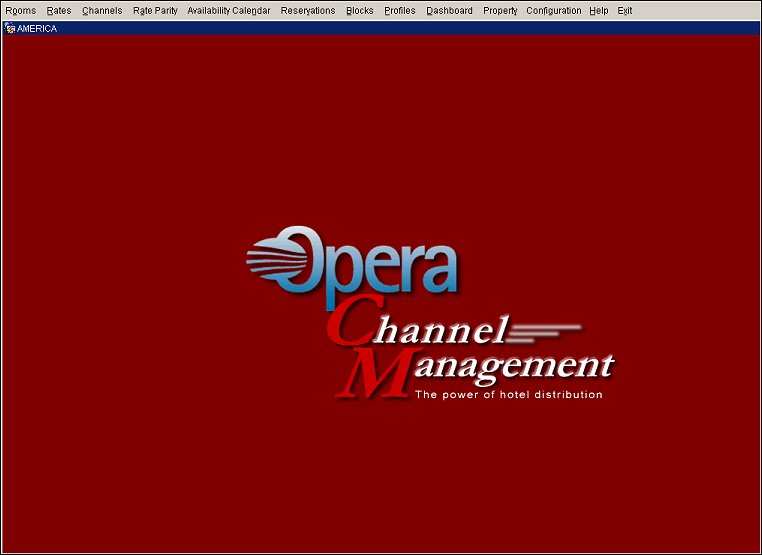
Select the appropriate link below for additional information about the functionality that is accessible from the OCM main menu:
Rooms. Access the Rooms screen.
Rates. Access the Rates screen.
Channels. Access the Channels screen.
Rate Parity. Access the Channel Rate Parity screen.
Availability Calendar. Access the Availability Calendar.
Reservations. Access the Reservation Lookup screen.
Blocks. Access the Blocks screen.
Profiles. Access the Profiles screen.
Dashboard. Access the OCM Dashboard.
Property. Access the Property Selection screen.
Configuration. Additional Configuration options.
Help. Access the main OPERA Help.
Exit. Exit OCM.
Note: Users that are set up as OCM users but have no granted permissions can still access OCM in view-only mode.
Note: Users can switch from screen to screen without closing the screen they are in by simply selecting another menu option.
See Also

Also In This Section