
ADS Configuration
Refer to the following image and the table below for information on how to configure the OPERA ADS interface:
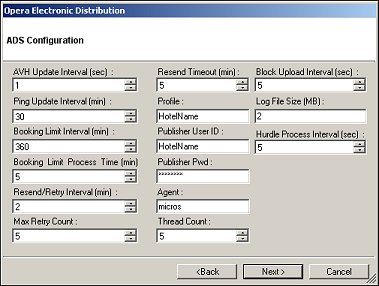
Field |
Description |
AVH Update Interval (sec) |
Select the number of seconds that the ADS AVH service should sleep before sending Availability messages to the ADS channel. The recommend value is 1. |
Ping Update Interval (min) |
Select the number of minutes that the ADS Ping service should sleep before sending ping messages to the ADS channel. The recommended value is 30. |
Booking Limit Interval (min) |
Select the number of minutes that the ADS Booking Limit service should sleep before sending Booking Limit inventory update messages to the ADS channel. The recommended value is 360, which means that every 6 hours the service will send Booking Limit inventory messages. |
Booking Limit Process Time (min) |
Select the number of minutes that the Booking Limit will wait for all threads to finish processing before sleeping. The recommended value is 5. |
Resend/Retry Interval (min) |
Select the number of minutes that the ADS Resend or Retry service should sleep before querying the tables for error messages. The recommended value is 1. |
Max Retry Count |
Select the number of times that the ADS service should try to Resend or Retry an error message. The recommended value is 5. |
Resend Timeout (min) |
Select the number of minutes that the ADS service will wait for a response from the external system before timing out and resending the message. The recommended value is 10. |
Profile |
Enter the Direct Connect Partner ID provided by the ADS provider. |
Publisher User ID |
Enter the user name provided by the ADS provider. |
Publisher Pwd |
Enter the password provided by the ADS provider. |
Agent |
Enter the originator of the message. This can be set to the hotel or chain name. |
Thread Count |
This field allows the user to control the number of threads being used for the ADS AVH service. The service can support up to 25 threads. If more than 5 threads are used, the MAX POOL SIZE (set up on the Oracle Connection Information for Opera Schema screen of the OEDS Configuration Editor) must be increased to 50. |
Block Upload Interval (sec) |
Select the number of seconds for the Booking limit service to send booking limit inventory messages for blocks. This will be used when the property-level application setting ADS Mode is set to HOUSE, BLOCK or BLOCK, and the Block Search field is populated with a valid block code in the channel setup screen for the ADS channel. |
Rate Update Interval (min): |
Select the number of minutes that the ADS Rate Update service should sleep before sending update messages. The recommend value is 1. |
BookLimit Sleep Time (min) |
Select the number of minutes that the Booking Limit will wait after the service starts before processing the messages from the table. The recommended value is 10. |
Log File Size (MB) |
Enter the size of the log file in MB. This will be stored as Bytes in the config file. |
Hurdle Process Interval (sec) |
Select the interval in seconds for how often the ADS Hurdle Processor service will read the hurdle data from the "ads_hurdle_queue" table. For example, if the setting is 30, the service will check the table every 30 seconds. |
Important Note: Before using the OPERA ADS Interface with Expedia, the minimum and maximum stay through parameters must be adjusted at the rate header level of each rate code that is converted in the Expedia Channel. The settings should be as follows: MIN - 1 MAX - 31.
When you have entered all of the information, select the Next > button.
|
See Also |