
OPERA Kiosk Application Settings
Highlight the KIOSK group and then select the Settings option button to configure the available settings.
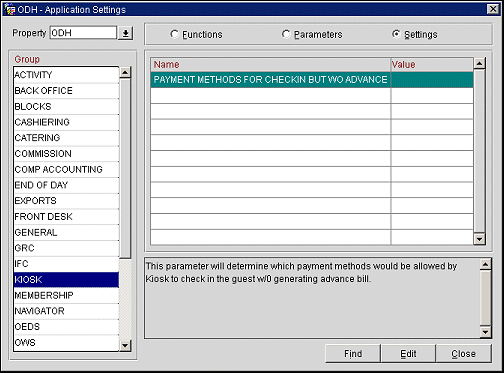
The Payment Methods For Checkin But WO Advance Bill Option is the only setting available. This setting determines which payment methods are allowed by the Kiosk to check the guest in without generating an advance bill.
To view the available payment methods at the Kiosk, select the Payment Methods For Checkin But WO Advance Bill Option setting, and select the Edit button.
Tip: You can also double-click on the Payment Methods For Checkin But WO Advance Bill Option.
Your screen should appear similar to the following image:
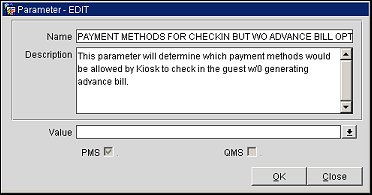
Select the down arrow in the Value field to bring up the Payment Methods screen. Your screen should appear similar to the following image:
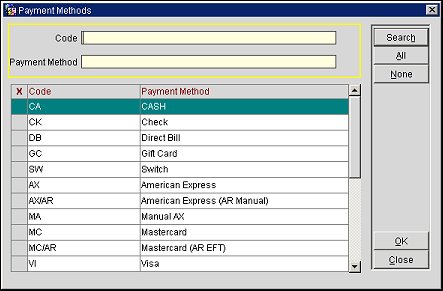
From this screen, you can search for available payment methods and select acceptable payment methods. To mark a payment method as acceptable, place an X in the X column. You can mark all payment methods by selecting the All button, or un-mark all payment methods by selecting the None button.
Note: If the Direct Bill value is selected as the payment method, only charges directly owed by the guest are displayed at check out.
When you are finished, select the OK button to save the changes.