
Rate Update Configuration Settings
IMPORTANT NOTE: For versions 3.0+, if you are performing a new ADS with ARI installation, and you already have another rate update service installed on a machine different than the one where ADS is being installed, you must consolidate ALL rate update services to the ADS machine.
Refer to the following image and the table below for information on entering rate update configuration settings:
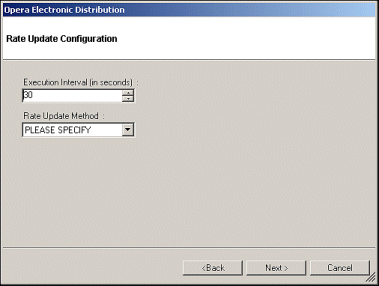
Field |
Description |
Execution Interval (in seconds) |
Select the frequency that the Rate Update Service sends rate update messages to the external system. |
Rate Update Method |
Select the appropriate rate update method. Your options are: PEGASUS, LANYON, EXPEDIA, EXPEDIA and PEGASUS, EXPEDIA and LANYON, MICROSADS, MICROSADS AND PEGASUS, MICROSADS AND LANYON.
|
If you select "LANYON", "EXPEDIA and LANYON", or "MICROSADS AND LANYON" as the rate update method, the screen expands to display the Lanyon Configuration Parameters area.
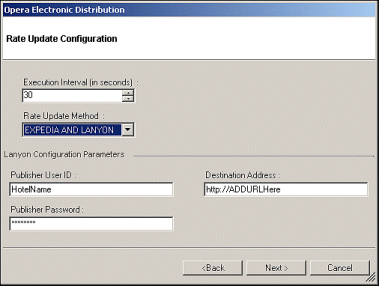
Refer to the following table for information on completing the fields in this area.
Field |
Description |
Publisher User ID |
Enter the user ID assigned to the hotel by Lanyon. |
Publisher Password |
Enter the password assigned to the ID above. |
Destination Address |
Enter the predetermined URL provided by Lanyon. |
When you have finished entering all of the parameters, select the Next > button.
|
See Also |