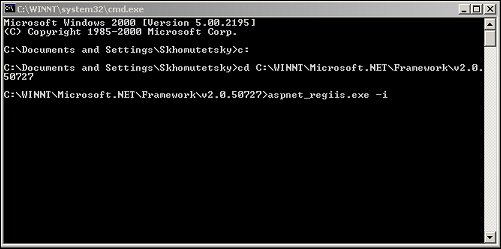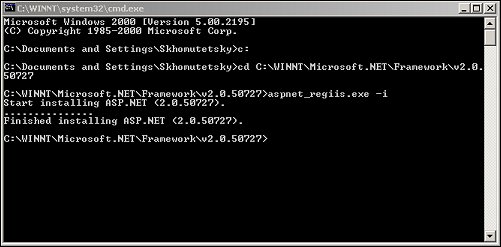Re-Registering .NET 2.0 for IIS
If you discover that .Net 2.0 was installed before Internet Information Services (IIS) during the installation process, you will need to re-register .Net 2.0 for IIS. You may also encounter an error when attempting to access the asmx files for Web Services where the files attempt to download or don't open properly.
To register .Net 2.0 for IIS, follow these steps:
- Select Start > Run, and type cmd in the Open: field. The Command prompt window appears.
- If it isn't already, change the drive to the C: drive by typing CD C:.
- Using the dos commands, change directories to C:\WINNT\Microsoft.NET\Framework\v2.0.50727.
- At the prompt, type aspnet_regiis.exe - i. Your screen should look similar to the image below:
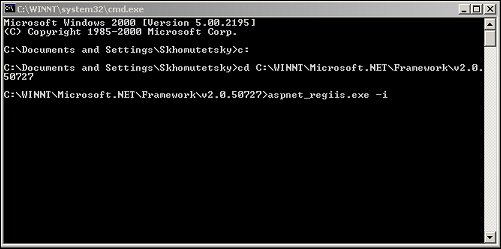
- Press the Enter button to run the executable file. When the aspnet_reiis.exe -i is installed, a message appears at the bottom of the window, notifying you that the installation is finished.
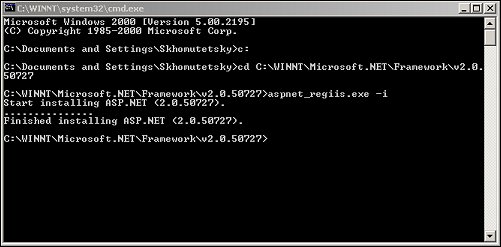
- Close the Command Prompt window and if necessary, access Web Services again.