
Request Log Parameters
Refer to the following image and the table below for information on configuring the request log parameters:
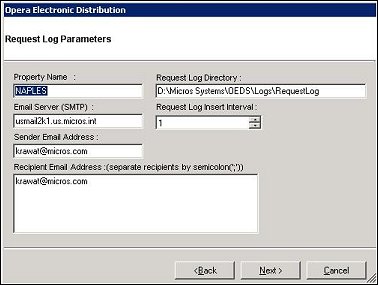
Note: This setting is available in OPERA versions 4.0+ only.
Field |
Description |
Property Name |
Enter the name of the property. |
Email Server (SMTP) |
Enter the email server name. |
Sender Email Address |
Enter the sender's email address. |
Recipient Email Address |
Enter the email address of any recipients. Separate multiple email addresses with a semicolon (;). |
Request Log Directory |
Enter the path to the RequestLog.xml file. |
Request Log Insert Interval |
Select the interval in minutes that the service inserts records in the oeds_request_log table and deletes records from the RequestLog.xml file. |
When you have finished entering all of the parameters, select the Next > button.
|
See Also |