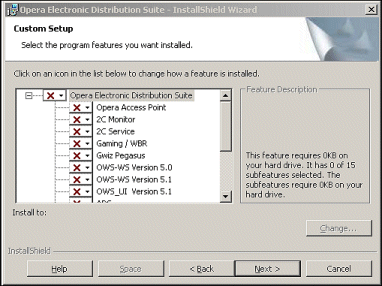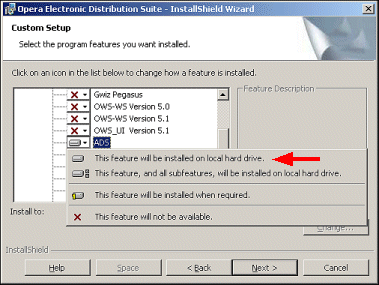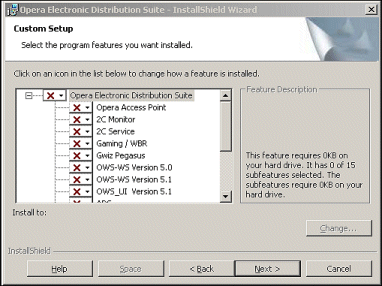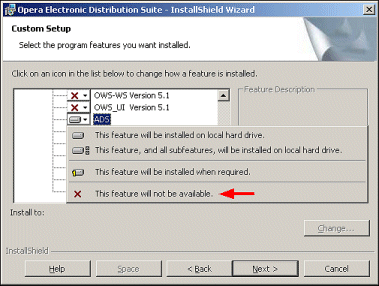Selecting or Deselecting Features During an OEDS Install
Refer to the following procedures to select or deselect features during an installation.
For a detailed list of features that need to be installed together, refer to Interface Installation Items.
Selecting Features During an OEDS Install
To select features during an OEDS install, follow these steps:
- Run the OEDS InstallShield Wizard and access the Custom Setup screen.
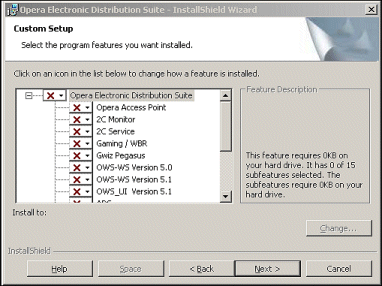
- Select the drop down list to the left of the feature you want to install, and select "This feature will be installed on the local hard drive".
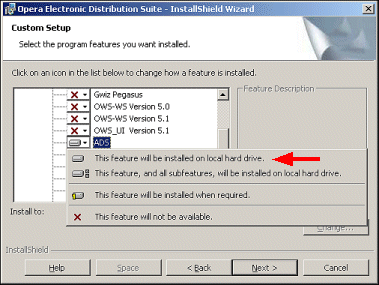
- When you have selected all of the features you want to install, select the Next > button to continue with the installation process.
Deselecting Features During an OEDS Install
To deselect features during an OEDS install, follow these steps:
- Run the OEDS InstallShield Wizard and access the Custom Setup screen.
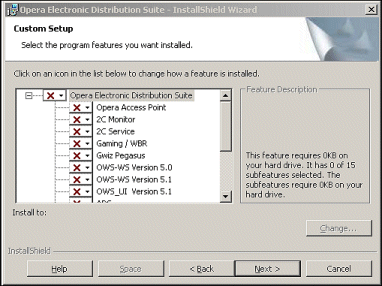
- Select the drop down list to the left of the feature you do not want to install, and select "This feature will not be available".
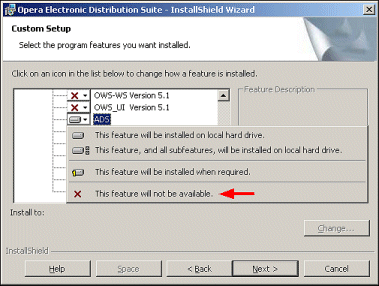
- When you have deselected all of the features you do not want to install, select the Next > button to continue with the installation process.