
Setting up the SpaSoft Interface in OXI
In OXI, the SpaSoft interface is set up in the Interface and Opera Property Configuration screen.
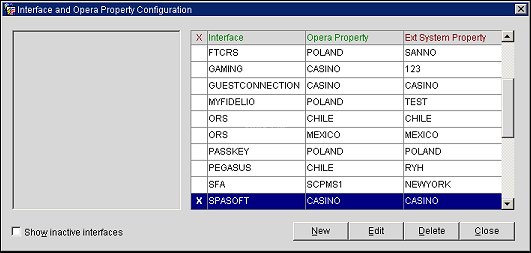
To set up the SpaSoft interface in OXI, Log into OXI and select "Switch Interface" from the main menu. The Interface and Opera Property Configuration screen appears, displaying all of the available interfaces per property. Select the New button. The New Interface Setup screen appears.
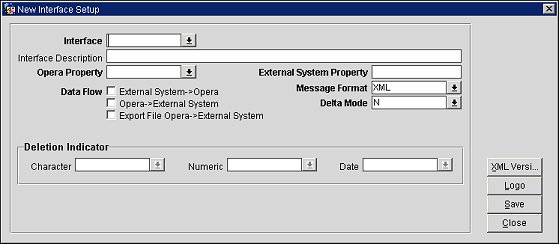
Complete the following fields and select the Save button.
Interface. Select "SpaSoft" from the list of values.
Note: If you do not see SpaSoft in the list of values, contact the OXI support desk immediately.
Interface Description. The description of the interface automatically populates based on the interface selected in the Interface field.
Opera Property. Select the OPERA resort ID as configured in OPERA.
External System Property. The external system ID configured for this interface.
Data Flow. Select the following check boxes:
Message Format. Select the message type used by this external system. For OXI Generic this will always be XML.
Delta Mode. Select "N".
Deletion Indicator. This area allows you to set indicators for deleting data in the OPERA system from an incoming message. This area is not used by the SpaSoft interface.
|
See Also |