
Past Forecast Deviation (orms_past_forecast_deviation with GENREPPAR.FMX)
The Past Forecast Deviation report will display the actual number of yieldable, transient rooms sold versus the forecasted number of transient rooms and the percentage difference between the two values. This information is displayed per day, per yield category and includes a granular breakdown by how many days out from the arrival date. Additionally, four columns are displayed to indicate the four different forecasts internally calculated by ORMS (FCM1 – FCM4). The report can either be generated by room reservation or room cancellation.
Note: This report cannot be compared to any OPERA report as it only displays ORMS relevant data for Transient, Yieldable reservations.
Arrival From. First Past Arrival Date for which the report should be generated (any Future Days selected will automatically be changed in the report to yesterday's date).
Arrival To. Last Past Arrival Date for which the report should be generated (any Future Days selected will automatically be changed in the report to yesterday's date).
Reservations or Cancellations. Select if the report should be generated for Reservation or Cancellation figures.
Yield Category. Requested Yield Category for the report. The options on the LOV are:
Yield Category. Displays the selected Yield Category.
Lead Day. Displays 0 - 10, 15, 20, 30, 45, 60, 90, 120 and 180 days from the arrival date.
Actual. Displays the On the Books transient reservations arriving that day, per each Lead Day. This also includes transient blocks, but in both cases, cancellations are not deducted.
Forecast. Forecasted reservations/cancellations for the selected Arrival date per each Lead Day.
Deviation. Percentage number of deviation per each Lead Day ((Forecast - Actual ) * 100 / Actual).
FCM1. Forecasted number of Forecast Model 1.
FCM2. Forecasted number of Forecast Model 2.
FCM3. Forecasted number of Forecast Model 3.
FCM4. Forecasted number of Forecast Model 4.
Total Hotel. At the end of the report is the Total Hotel data (for all combined Yield Categories). This section appears when ALL Yield Categories or Total Hotel is selected from the Yield Category LOV.
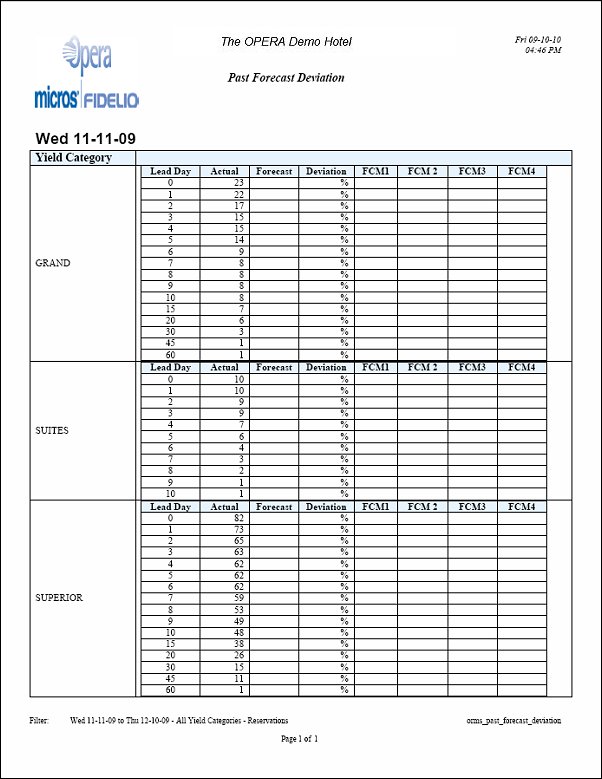
See Also