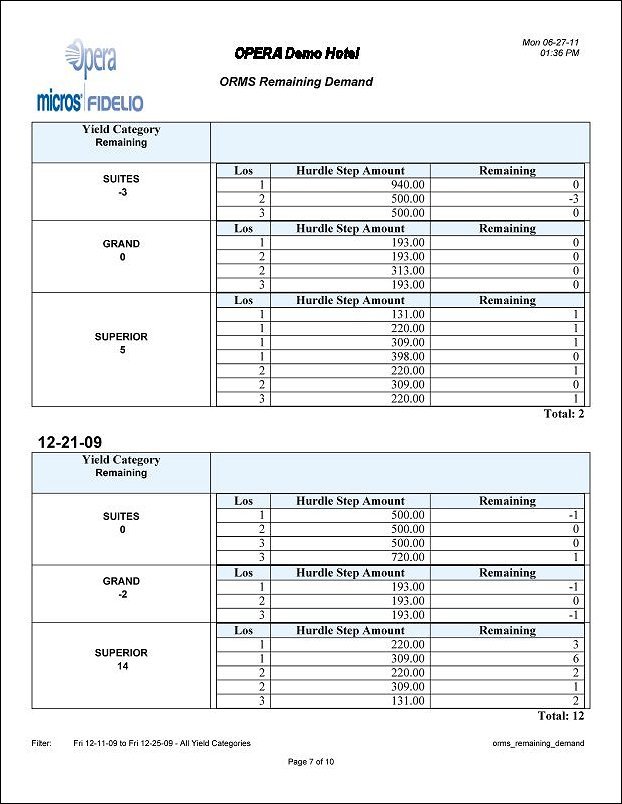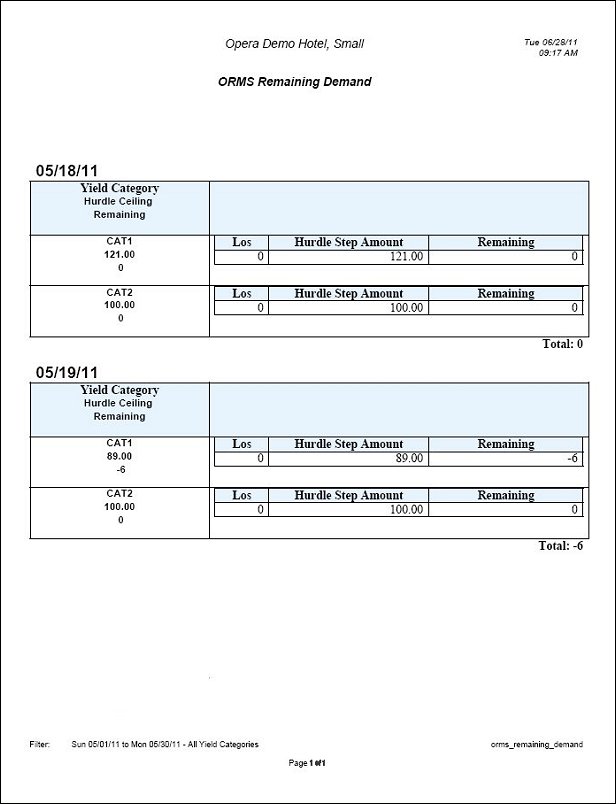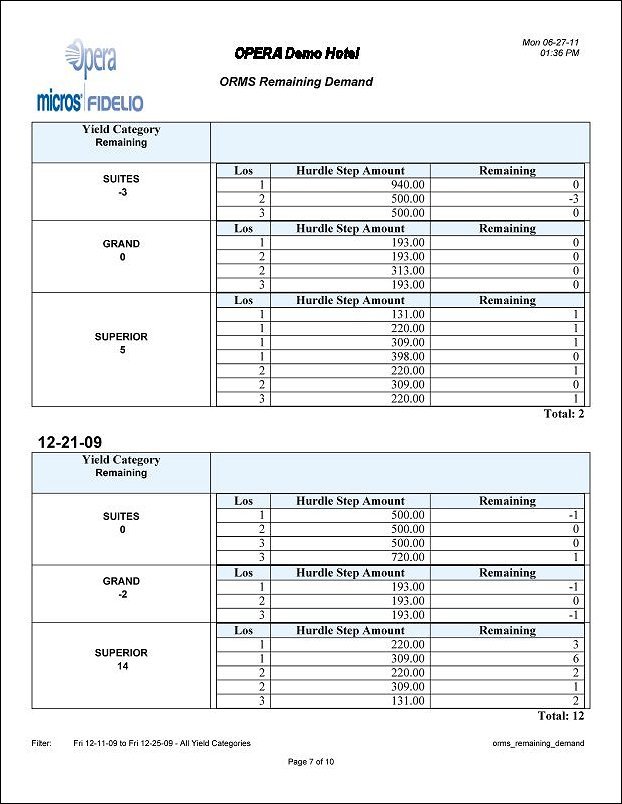ORMS Remaining Demand (orms_remaining_demand with GENREPPAR.FMX)
The ORMS Remaining Demand report will allow users to see how much more demand they have to expect per date/Yield Category and configured Hurdle Step. If a hotel uses Stay Date Optimization, the report only displays LOS0 values for each Hurdle Step up to the Hurdle Ceiling per day and Yield Category. If a hotel uses Full LOS Optimization, the report then displays LOS1 - 7, up to the Max. LOS values for each Hurdle Step up to the Hurdle Ceiling per day and Yield Category.
Prerequisites
- The system must have completed the Modelization process.
- When the LOS Optimization has been changed from (Y) to (N) or from (N) to (Y) in Configuration>Miscellaneous, the system must be remodeled for this report to be accurate.
Parameters
Hurdle From. Hurdle Date for which the user wants to start displaying data on the report.
Hurdle To. Last Hurdle Date for which the user wants to display data on the report.
Yield Category. Yield Category for which hurdle history should be displayed. The options on the LOV are:
- ALL Yield Categories - The report displays each Yield Category for the hurdle date, divided into length of stay (when LOS Optimization = Y).
- Specific Yield Category - Displays the selected Yield Category (i.e. Suite) for the hurdle date for each length of stay.
Report Output
LOS Optimization = N
When LOS Optimization = N, the report displays Stay Date Optimization for LOS0 values for each Hurdle Step up to the Hurdle Ceiling per day and Yield Category. This report includes the Remaining Demand for LOS0 for the Stay Forecast.
Date
- The date of arrival when the hurdle is in effect (within the date range specified in the Parameters). The associated yield category, LOS, hurdle ceiling, and associated hurdle information displays.
Yield Category/Hurdle Ceiling/Remaining Column
- Displays the current Hurdle Ceiling calculation set by ORMS as well as the number of rooms remaining that are forecasted to sell for this Yield Category for the date and LOS0.
- The Sum of all Remaining amounts are displayed in the column per Yield Category.
- When a minus or negative number appears (i.e. -6), it indicates that the forecasted remaining cancellations on that day are more than the forecasted remaining reservations.
LOS Column
- LOS (Length of Stay) 0 data displays for the Yield Category.
Hurdle Step Amount
- Configured amount for the Hurdle Step for the yield category. Hurdle Step Amounts display up to the Hurdle Ceiling.
Remaining
- Number of rooms remaining at the Hurdle Step Amount and LOS.
- When a minus or negative number appears (i.e. -6), it indicates that the forecasted remaining cancellations on that day are more than the forecasted remaining reservations.
- The Remaining Demand for the Last Hurdle Step Amount (= Hurdle Ceiling) displayed will be the Sum of all Remaining demand for this Hurdle Step plus all higher steps.
- Only one Remaining demand value will display per Hurdle Step Amount, representing the Sum of all Remaining demand for all Booking Classes.
Total
- The Total amount displayed on the bottom right side, underneath the Remaining column, matches the Sum of all Remaining amounts displayed in the Hurdle Ceiling/Remaining column per Yield Category. This number represents the Total Number of Demand Remaining for the Day. It is the Sum of the amounts found in the Hurdle Ceiling/Remaining per Yield Category.
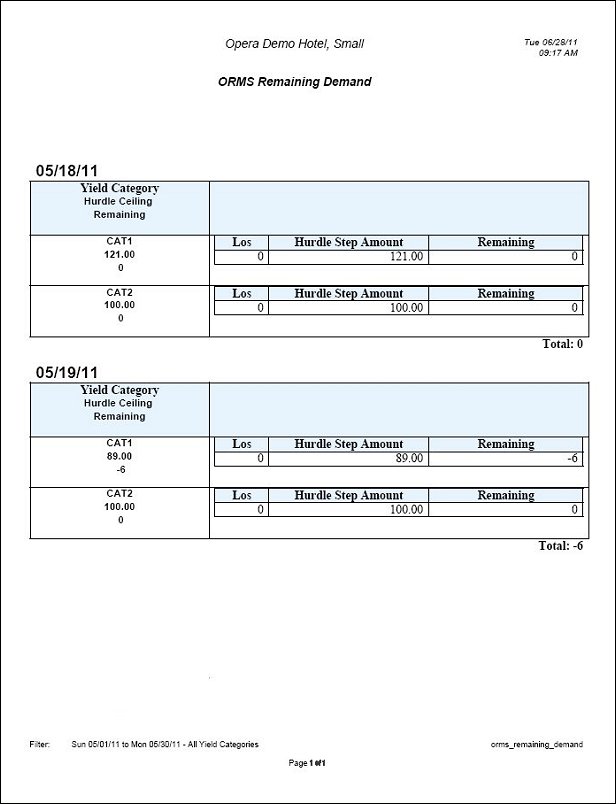
LOS Optimization = Y
This report uses Full LOS Optimization. It displays the Length of Stay hurdles up to the Max. LOS for each Yield Category with Remaining demand forecasted per LOS and Hurdle Step Amount for arrivals.
Date
- The date of arrival when the hurdle is in effect (within the date range specified in the Parameters). The associated yield category, LOS, and associated hurdle information displays.
Yield Category/Remaining Column
- Displays the selected yield category and number of rooms remaining that are forecasted to sell for this Yield Category at the Hurdle Step Amount and LOS, for the date.
LOS Column
- Length of Stay for the Yield Category. Displays LOS 1 up to the maximum of 7, depending on the Max. LOS for the yield category, per date.
Hurdle Step Amount Column
- Displays the Hurdle Step Amounts up to the Hurdle Ceiling for each LOS, per yield category, per date.
Remaining Column
- The Remaining Demand for the Last Hurdle Step Amount (Hurdle Ceiling) displayed is the Sum of all Remaining Demand for this Hurdle Step, plus all higher steps.
- One Remaining demand value displays per LOS and Hurdle Step amount, representing the Sum of all Remaining demand for all Booking Classes.
- When a minus or negative number appears (i.e. -3), it indicates that the forecasted remaining cancellations on that day are more than the forecasted remaining reservations.
Total
- The Total amount displayed on the bottom, underneath the Remaining column, indicates the Total Number of Demand Remaining for the Day. It is the Sum of the amounts found in the Yield Category/Remaining column.