
OXI_PROFILE Parameters for OXI
To access OXI_PROFILES parameters, go to OXI > Interface Configuration > Interface Parameters.
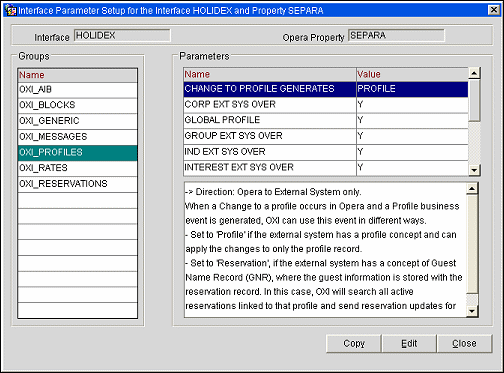
Copy. This is only available when a user is assigned the OXI_PARAMETERS permission for the affected property. This allows copying parameters and settings to other properties in a Centrally Hosted environment.
Parameter Name |
Parameter Value |
Direction of transmission where parameter applies. Parameter Description |
Recommended Setting |
ACCEPT ANONYMIZATION UPDATE |
Y/N |
-> Direction: Data from external system to OPERA. This parameter determines whether to anonymize the OPERA profile when the update profile message is received with anonymize flag and the Profile Information Protection functionality is active. - If set to Y the OPERA profile will be anonymized. - If set to N the OPERA profile will not be anonymized. |
Set accordingly. |
ACCEPT CENTRAL MERGE |
ALL Select one or more profile types |
-> Direction: Data from external system to OPERA. This parameter determines whether to merge corresponding OPERA profiles when the received PROFILE message contains MergedIDs. - If this parameter is set to 'ALL' or one or more profile types, OXI will attempt to merge while processing messages of the specified profile types and will update the merged profile with the information received in the message. - If this parameter is not set to any value, OXI will ignore MergedIDs in the message and will update one matching profile with the information received in the message. |
Set accordingly. |
ACCEPT PRIVACY UPDATE |
Y/N |
-> Direction: External system to OPERA. This parameter determines whether to update the privacy options in OPERA profile when the profile message is received. - If this parameter is set to 'Y' then privacy fields in OPERA profile will be updated. - If this parameter is set to 'N' then privacy fields in OPERA profile will NOT be updated. |
Set accordingly. |
CHANGE TO PROFILE GENERATES |
PROFILE RESERVATIONS |
- > Direction: Data from OPERA to external system. This parameter specifies how OXI will use the following event: a change to a profile occurs in OPERA and a Profile business event is generated. When this parameter is set to 'Profile': if the external system has a profile concept and can apply the changes to only the profile record. When this parameter is set to 'Reservations': if the external system has a concept of Guest Name Record (GNR), where the guest information is stored with the reservation record. In this case, OXI will search all active reservations linked to that profile and send reservation updates for these records. |
The default for this parameter is Profile. |
CORP EXT CRS OVER |
Y/N |
-> Direction: Data from external system to OPERA. This parameter determines whether a company profile shall be overwritten from the external system or not. This may be desirable if the external system has more accurate company data than the OPERA database. Set to Y and the external system profile details for company profiles will overwrite the existing OPERA profile. Set to N and the OPERA details will remain unchanged. Even if this parameter is set to Y you can manipulate how data is being overwritten with the use of profile parameters INTEREST EXT CRS OVER, NEGRATES EXT CRS OVER, PHONE/ADDR EXT CRS OVER, PREF EXT CRS OVER, PROFCOMMENTS EXT CRS OVER. |
Set to Y if external system shall be allowed to update.
|
DISCARD DUPLICATE MEMBERSHIPS |
Y/N |
-> Direction: Data from external system to OPERA. If set to Y, discard received memberships if they already exist in another OPERA profile and issue warning. If set to N, profile will be created without checking if the received memberships already exist in another OPERA profile. |
Set accordingly. |
DOCUMENT TYPES TO EXCHANGE |
ALL NONE Configured Document Types |
-> Direction: Data from OPERA to External System only. Only Global, and not resort specific, documents will be exchanged based on the parameter setting. Select 'ALL' to exchange all Document Types. Select 'NONE' to exchange no Document Types. Select Document Types in any combination, to restrict the Document Type exchange to the selected values. If the parameter value is not set, as is (backward compatible), with OPERA interfaces ALL Document Types will get exchanged; but with External Interfaces only 'PASSPORT' Document type will get exchanged. |
Select the Document Types to Exchange |
GLOBAL PROFILE |
Y/N |
-> Direction: OPERA to External System only. This parameter defines if all new profiles will be sent to the External System, or if new Profiles will adhere to the property they were created in: If this parameter is set to Y, when a new profile is created in a property that does not have this External System active, a message will be sent as originating from the first listed property having this External System active. If this parameter is set to N, when a new profile is created in a property that does not have this External System active, no message will be generated for the creation of the profile in the external system, until such time that the profile is used by one property with the specified External System active. Once the profile is subscribed, all changes to the profile will be sent to the external system, no matter which property initiates the change. |
Set accordingly. |
GROUP EXT CRS OVER |
Y/N |
-> Direction: Data from external system to OPERA. This parameter determines whether a group profile shall be overwritten from the external system or not. This may be desirable if the external system sends many details in the group profile while the OPERA database only has the name. Set to Y and the external system profile details for group profiles will overwrite the existing OPERA profile. Set to N and the OPERA details will remain unchanged. Even if this parameter is set to Y you can manipulate how data is being overwritten with the use of profile parameters INTEREST EXT CRS OVER, NEGRATES EXT CRS OVER, PHONE/ADDR EXT CRS OVER, PREF EXT CRS OVER, PROFCOMMENTS EXT CRS OVER. |
Set to Y if external system shall be allowed to update.
|
HANDLE RESORT AR NUMBERS |
FULLOVERLAY IGNORE MERGE |
-> Direction: Data from external system to OPERA This parameter determines how to handle the incoming resort AR numbers in the ResortArs collection. When set to FULLOVERLAY, all received AR Numbers for the resort will get inserted or updated, for new AR numbers OXI will copy the primary address of the profile as AR address. Existing AR numbers will only get deleted if OPERA parameter 'ACCOUNTS_RECEIVABLES' is set to 'N' When set to MERGE, incoming AR numbers will Only get merged with existing Resort AR Numbers. When set to IGNORE, incoming AR numbers will be ignored. |
|
HANDLE RESORT PAYMENT METHOD |
FULLOVERLAY IGNORE MERGE |
-> Direction: Data from external system to OPERA This parameter determines how to handle the incoming Profile Resort Payment Method. When set to FULLOVERLAY, existing Profile Resort Payment Method will get overwritten with the incoming value. When set to UPDATE, update only if existing Profile Resort Payment Method is null. When set to IGNORE, incoming Profile Resort Payment Method will be ignored. |
|
IND EXT CRS OVER |
Y/N |
-> Direction: Data from external system to OPERA. This parameter determines whether an individual profile shall be overwritten from the external system or not. This may be desirable if the external system has more accurate guest data than the OPERA database. Set to Y and the external system profile details for individual profiles will overwrite the existing OPERA profile. Set to N and the OPERA details will remain unchanged. Even if this parameter is set to Y you can manipulate how data is being overwritten with the use of profile parameters INTEREST EXT CRS OVER, NEGRATES EXT CRS OVER, PHONE/ADDR EXT CRS OVER, PREF EXT CRS OVER, PROFCOMMENTS EXT CRS OVER. |
Set to Y if external system shall be allowed to update.
|
INTEREST EXT CRS OVER |
Y/N |
-> Direction: Data from external system to OPERA. This parameter will come into effect if you allow profiles to be overwritten in general. This means at least one of your parameters IND EXT CRS OVER, CORP EXT CRS OVER, TA EXT CRS OVER, SOURCE EXT CRS OVER, or GROUP EXT CRS OVER have to be set to Y. The functionality of this parameter is further determined by the mode of your interface. If it works with Delta Changes set to Yes (Interface Configuration > Edit Interface), the external system can send profile changes only and does not need to send the full profile every time a small change to a profile occurs. OXI will then only update the changed data and not touch the additional data that was found in the OPERA profile. This also means that the external system needs to indicate intended deletions clearly with deletion indicators in the message. Sending simply blanks will not lead to data deletion if OXI works in Delta mode. The deletion indicators can be configured in interface configuration > edit interface. If your interface is set to Delta changes No, OXI expects a full overlay of all profile data in every profile message, even if the external system only changes very little of the entire profile. Here is how the parameter works: If your interface is setup as Delta Changes = Y and no interests are sent by external system in the profile message, this parameter is ignored and the existing OPERA profile interests remain untouched. Otherwise the following parameter rules apply: If Y, interests sent by external system will overwrite existing OPERA profile interests. If N, interests sent by the external system will be appended to existing OPERA profile interests. |
Determine whether values shall overwrite or append and select your setting accordingly.
|
MAX PROFILE MATCHES |
Y/N |
-> Direction: External System to OPERA only. This setting impacts the search depth for profiles meeting matching criteria, prior to establishing weighted points: - A lower setting (i.e. 10) will favor execution speed, while correctly matching the vast majority of profiles. - A higher setting (i.e. 100) will favor even very distinct differentiation, while providing very good execution speed. - A setting of 1000 can have a negative impact on performance, when reservations are received with limited profile information. - Leave blank, if you want OXI to always find and weigh all possible matches. If the value is left blank and you have limited information in the message (i.e. John Smith in New York) and several thousand potential duplicates can be found in the database, processing these reservations may take several minutes. During this time, the OXI Download processor will go into WAITING status and users will be prompted with a warning about the state of the interface. |
Set accordingly. |
NEGRATES EXT CRS OVER |
Y/N |
-> Direction: Data from external system to OPERA. This parameter will come into effect if you allow profiles to be overwritten in general. This means at least one of your parameters IND EXT CRS OVER, CORP EXT CRS OVER, TA EXT CRS OVER, SOURCE EXT CRS OVER, or GROUP EXT CRS OVER have to be set to Y. The functionality of this parameter is further determined by the mode of your interface. If it works with Delta changes set to Yes, (Interface Configuration > Edit Interface), the external system can send profile changes only and does not need to send the full profile every time a small change to a profile occurs. OXI will then only update the changed data and not touch the additional data that was found in the OPERA profile. This also means that the external system needs to indicate intended deletions clearly with deletion indicators in the message. Sending simply blanks will not lead to data deletion if OXI works in Delta mode. The deletion indicators can be configured in interface configuration > edit interface. If your interface is set to Delta changes = No, OXI expects a full overlay of all profile data in every profile message, even if the external system only changes very little of the entire profile. Here is how the parameter works: If your interface is setup as Delta Changes = Y and no negotiated rates are sent by the external system in the profile message, this parameter is ignored and the existing OPERA profile negotiated rates remain untouched. Otherwise the following parameter rules apply: If Y, negotiated rates sent by external system will overwrite existing OPERA profile negotiated rates. If N, negotiated rates sent by the external system will be appended to existing OPERA profile negotiated rates. |
Determine whether values shall overwrite or append and select your setting accordingly.
|
PHONE/ADDR EXT CRS OVER |
(see description) |
-> Direction: Data from external system to OPERA. This parameter determines how the phone/addresses received from the external system update the phone/addresses in OPERA. This parameter will supersede the Delta setting of the interface. A = If received, replace OPERA values with the received values. If not received, remove the values from OPERA. B = If received, replace OPERA values with the received values. If not received, do not remove the values from OPERA. C = If received, merge the received values with OPERA values. If not received, remove the values from OPERA. D = If received, merge the received values with OPERA values. If not received, do not remove the values from OPERA. N = Ignore the phone/addresses received. Do not touch the values in OPERA. |
Determine whether values shall overwrite or append and select your setting accordingly.
|
PREF EXT CRS OVER |
Y/N |
-> Direction: Data from external system to OPERA. This parameter will come into effect if you allow profiles to be overwritten in general. This means at least one of your parameters IND EXT CRS OVER, CORP EXT CRS OVER, TA EXT CRS OVER, SOURCE EXT CRS OVER, or GROUP EXT CRS OVER have to be set to Y. The functionality of this parameter is further determined by the mode of your interface. If it works with Delta changes set to Yes, (Interface Configuration > Edit Interface), the external system can send profile changes only and does not need to send the full profile every time a small change to a profile occurs. OXI will then only update the changed data and not touch the additional data that was found in the OPERA profile. This also means that the external system needs to indicate intended deletions clearly with deletion indicators in the message. Sending simply blanks will not lead to data deletion if OXI works in Delta mode. The deletion indicators can be configured in (Interface Configuration > Edit Interface.) If your interface is set to Delta changes no, OXI expects a full overlay of all profile data in every profile message, even if the external system only changes very little of the entire profile. Here is how the parameter works: If your interface is setup as Delta Changes = Y and no preferences are sent by the external system in the profile message, this parameter is ignored and the existing OPERA profile preferences remain untouched. Otherwise the following parameter rules apply: If Y, preferences sent by external system will overwrite existing OPERA profile preferences. If N, preferences sent by the external system will be appended to existing OPERA profile preferences. |
Determine whether values shall overwrite or append and select your setting accordingly.
|
PROFILE CREATION |
Y/N |
-> Direction: Data from external system to OPERA If you do not have any reason for not creating a new profile in case a match could not be found, this parameter should always be set to either Y or a comma separated combination of the alphabets A, B, C, D, E AND F. Each alphabet stands for specific profile selection: A- Guest B- Corporate C- Group D- Travel Agent E- Source F- Contact For all interfaces that transmit reservations and blocks, this parameter has to be set to either Y or the above alphabet combination and a new profile will be created in case no profile match and merge with an existing OPERA profile is possible. The reason that a profile fails the match can be that the profile does not make the entry match criteria or that it fails in the weighing point match criteria. Set this parameter to N if you do not transmit blocks and reservations in your interface, and no new profile will be created in case profile match fails. |
Set Accordingly. |
PROFILE MATCHING |
Y/N |
-> Direction: Data from external system to OPERA Set to Y in order to use the OXI Profile Matching routine with entry match criteria and weighing point match criteria. In case you do not require profile matching, for example, if OPERA and the external system share their internal profile numbers both ways and always have an ideal match, you can select to set this parameter to N. The OXI Profile Matching routine will then be ignored. |
Set Accordingly. |
PROFCOMMENTS EXT CRS OVER |
Y/N |
-> Direction: Data from external system to OPERA. This parameter will come into effect if you allow profiles to be overwritten in general. This means at least one of your parameters IND EXT CRS OVER, CORP EXT CRS OVER, TA EXT CRS OVER, SOURCE EXT CRS OVER, or GROUP EXT CRS OVER have to be set to Y. The functionality of this parameter is further determined by the mode of your interface. If it works with delta changes set to Yes (interface configuration > edit interface), the external system can send profile changes only and does not need to send the full profile every time a small change to a profile occurs. OXI will then only update the changed data and not touch the additional data that was found in the OPERA profile. This also means that the external system needs to indicate intended deletions clearly with deletion indicators in the message. Sending simply blanks will not lead to data deletion if OXI works in delta mode. The deletion indicators can be configured in (Interface Configuration > Edit Interface.) If your interface is set to delta changes No, OXI expects a full overlay of all profile data in every profile message, even if the external system only changes very little of the entire profile. Here is how the parameter works: If your interface is setup as Delta Changes = Y and no comments are sent by the external system in the profile message, this parameter is ignored and the existing OPERA profile comments remain untouched. Otherwise the following parameter rules apply: If Y, comments sent by external system will overwrite existing OPERA profile comments. If N, comments sent by the external system will only overwrite OPERA profile comments where the update_user=interface ID, and the ones that were last changed by the OPERA user remain untouched. |
Determine whether values shall overwrite or append and select your setting accordingly.
|
RELATIONSHIP |
None All Global Send Conversion Only |
-> Direction: Data from external system to OPERA and from OPERA to external system. This parameter manages the transfer of relationship associations between OPERA and External Systems. This parameter consists of 4 distinct settings (All, None, Global, Send with Conversion only). This parameter is valid only for Profile Schema v3 and above. None - When active, no relationship data will be sent to or received from External system. All - Any update to the relationship will be updated in the receiving system regardless of local or global designation. Global - Only relationship flagged as global will be exchanged. Any local relationships will not be exchanged or updated. Send with Conversion Only - Only relationships with active conversions will be exchanged between systems. |
Setting is based on the use of profile relationships; select accordingly. |
RELATIONSHIPS INCOMING |
ALL GLOBAL NONE |
-> Direction: External System to OPERA only. This parameter manages the transfer of relationship associations between OPERA and External.
None - When active, no relationship data will be sent or received from External system. All - Any update to the relationship will be updated in the receiving system regardless of local or global designation. Global - Only relationship flagged as global will be exchanged. Any local relationships will not be exchanged or updated. |
Set Accordingly. |
RELATIONSHIPS OUTGOING |
ALL GLOBAL NONE |
-> Direction: OPERA to External System only. This parameter manages the transfer of relationship associations between OPERA and External.
None - When active, no relationship data will be sent or received from External system. All - Any update to the relationship will be updated in the receiving system regardless of local or global designation. Global - Only relationship flagged as global will be exchanged. Any local relationships will not be exchanged or updated. |
Set Accordingly. |
REPLACE MEMBERSHIP CARD NUMBER |
Y/N |
-> Direction: Data from external system to OPERA If set to 'Y', update the card number of the existing membership with same type. If set to 'N', inactivate current membership of same type and create a new membership with the received membership number. |
Set to Y if external system shall be allowed to update. |
SOURCE EXT CRS OVER |
Y/N |
-> Direction: Data from external system to OPERA. This parameter determines whether a source profile shall be overwritten from the external system or not. This may be desirable if the external system has more accurate data on the source or wholesaler than the OPERA database. Set to Y and the external system profile details for source profiles will overwrite the existing OPERA profile. Set to N and the OPERA details will remain unchanged. Even if this parameter is set to Y you can manipulate how data is being overwritten with the use of profile parameters INTEREST EXT CRS OVER, NEGRATES EXT CRS OVER, PHONE/ADDR EXT CRS OVER, PREF EXT CRS OVER, PROFCOMMENTS EXT CRS OVER. |
Set to Y if external system shall be allowed to update.
|
TA EXT CRS OVER |
Y/N |
-> Direction: Data from external system to OPERA. This parameter determines whether a travel agent profile shall be overwritten from the external system or not. This may be desirable if the external system has more accurate agent data than the OPERA database. Set to Y and the external system profile details for agent profiles will overwrite the existing OPERA profile. Set to N and the OPERA details will remain unchanged. Even if this parameter is set to Y you can manipulate how data is being overwritten with the use of profile parameters INTEREST EXT CRS OVER, NEGRATES EXT CRS OVER, PHONE/ADDR EXT CRS OVER, PREF EXT CRS OVER, PROFCOMMENTS EXT CRS OVER. |
Set to Y if external system shall be allowed to update. |
UPDATE SALUTATION |
Y/N |
-> Direction: Data from external system to OPERA. When this parameter is set to Y, OXI will update the salutation of a profile based on the profile's title handling, each time a PROFILE message is received. When this parameter set to N, OXI will insert salutation when inserting a new profile, but will then not update this salutation, to allow users to maintain custom salutations in OPERA. |
Default is N. Set accordingly. |
See Also