
OXI_RATES Parameters for OXI
To access OXI_RATES parameters, go to OXI>Interface Configuration>Interface Parameters.
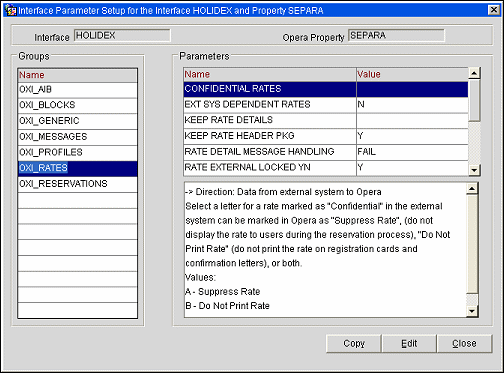
Copy. This feature is only available when a user is assigned the OXI_PARAMETERS permission for the affected property. This function allows you to copy parameters and settings to other properties in a Centrally Hosted environment.
Rate parameters apply if your interface transmits rates.
Parameter Name |
Parameter Value |
Direction of transmission where parameter applies. Parameter Description |
Recommended Setting |
|---|---|---|---|
CONFIDENTIAL RATES |
A B C |
-> Direction: Data from external system to OPERA Select a letter for a rate marked as "Confidential" in the external system can be marked in OPERA as "Suppress Rate", (do not display the rate to users during the reservation process), "Do Not Print Rate" (do not print the rate on registration cards and confirmation letters), or both. Values: A - Suppress Rate B - Do Not Print Rate C - Suppress and Do Not Print Rate |
Set Accordingly. |
EXT SYS DEPENDENT RATES |
Y/N |
-> Direction: The external system is capable of handling dependent rates. If set to Y, only the modified rate will be sent to the external system, if set to N, the resulting recalculated dependent rates will be sent to the external system. |
Set Accordingly. |
HANDLE RATES POSTING RHYTHM |
FULL OVERLAY IGNORE KEEP UPDATE |
-> Direction: Data from external system to OPERA This parameter determines how to handle the incoming Rate Posting Rhythm (applies to non-V3 interfaces only). When set to FULLOVERLAY, existing Rate Posting Rhythm will get overwritten with the incoming value. When set to UPDATE, update Rate Posting Rhythm only if existing value is null. When set to KEEP, keep existing Rate Posting Rhythm if the received value is null. When set to IGNORE, incoming Rate Posting Rhythm will be ignored. |
Set Accordingly. |
KEEP RATE DETAILS |
M S P Y |
-> Direction: Data from external system to OPERA This parameter determines whether the Market code, Source Code, Package Elements and Yield Adjustment information of rate code details will be overwritten by an external system update or not. This parameter can be set to a single value or a comma separated combination of following : M: Market Code S: Source Code P: Package Elements Y: Yield Adjustments For example if we don't want any modifications to any of these we will set this parameter as 'M,S,P,Y'. To allow updating of this column information just don't set any value in the parameter list. |
Set Accordingly. |
KEEP RATE HEADER PKG |
Y/N |
-> Direction: Data from external system to OPERA. This parameter determines whether package elements attached to the OPERA rate code will be overwritten by an external system update or not. Set to Y and only package elements attached to the rate header where the update_user = external system ID will be updated. This means that package elements created by an OPERA user will not be overwritten. If this parameter is set to N, all package elements will be overwritten by changes from the external system, regardless where they have been created. |
Set to Y if OPERA package elements should be kept.
|
NO RATE HEADER UPDATE |
(see description) |
-> Direction: Data from external system to OPERA. Select the letters for the rate header columns that shall not be updated by rate change messages from external systems. Values: A - Rate Description B - Rate Category C - Folio Text D - Market Code E - Source Code F - Commission G - Minimum Stay Through H - Maximum Stay Through I - Min Advance Booking J - Suppress Rate K - Print Rate L - Long Info M - Short Info N - Transaction Code O - Yieldable YN P - Commission % Q - Max Advance Booking R - Yield As S - Sell Sequence T - Discount U - Membership V - Daily Rates W - Day use X - Complimentary Y - House use |
Select all letters that apply. This highly depends whether a GDS interface is installed at the OPERA level, in which case the update of most rate header columns sent by external system should be prevented. |
RATE DELTA HANDLING |
Y N |
-> Direction: OPERA to external system This parameter determines if the OPERA Rates will be sent as Delta or FullOverlay messages. This parameter only applies to Non-OPERA interfaces. When set to Y, OPERA Rates will be sent as Delta messages. When set to N, OPERA Rates will be sent as FullOverlay messages. |
Set Accordingly. |
RATE DETAIL MESSAGE HANDLING |
FAIL REMOVE REQUEST |
-> Direction: Data from external system to OPERA This parameter applies only when receiving rate messages of type DETAIL, whereby OXI will not receive all rate details belonging to that rate, but is requested to update individual rate details as present in the message. This parameter determines processing principles when receiving details that offend existing rate details (i.e. existing rate DETAIL for one of the room types with dates overlapping). FAIL: When receiving an offending rate detail, OXI will FAIL the message and report RESULT FAIL in the result message returned to the sender. REMOVE: When receiving an offending rate detail, OXI will remove all existing offending rate details and rely on the external system to provide all other replacing details in subsequent messages. REQUEST: When receiving an offending rate detail, OXI will FAIL the message and request the FULL RATE from the sending system. For this setting, the external system must support MESSAGEREQUEST V3 or higher. MAKE ROOM: Make room for the incoming rate details, during this process conflicting rate details will be appropriately adjusted to make room for incoming rate detail using split/insert/update and delete operations. |
Set accordingly. |
RATE EXTERNAL LOCKED YN |
Y/N
|
->Direction: Data from external system to OPERA. If this parameter is set to Y the rate code created by the external system will be locked in OPERA and cannot be modified by OPERA users. If set to N the rate code created by the external system will fully changeable in OPERA. |
Set to Y, if external system will have control. |
RESTRICTION CODES |
Open Closed Open for Arrival Closed for Arrival Open for Departure Closed for Departure Min. Stay Through Max. Stay Through Min. Length of Stay Max. Length of Stay Min. Advanced Booking Max. Advanced Booking Length of Stay Not Available Clear All Restrictions Restrictions per Day |
-> Direction: Data from OPERA to External and External System to OPERA. Restriction Codes in the Rate Availability and Rate Strategy screens that are supported for the Interface. Select one or multiple restriction codes from a multi-select list of values. Note: When no value(s) are selected, all restriction types will be sent. |
Set Accordingly. |
SUPPORTED CHANNELS |
(see description) |
-> Direction: Definition of channels. Allowed definition of channels for which restrictions are to be sent through specified interface. |
Set Accordingly.
|
See Also