
Package Forecast Groups
Select Configuration>Rate Management>Packages>Package Forecast Groups. This feature is used to configure the Package Forecast Report which shows the forecasted number of breakfasts, lunches, dinners, cocktails, tennis lessons, green fees, etc., per day. The report does not display each package element, but rather each package forecast group. This allows you to have multiple package elements combined to make one package forecast group.
A package is an arrangement in which services other than just the room are included in the rate. An example of this might be breakfast. You may have several different breakfast elements at different prices or using different department codes (e.g., continental breakfast, full breakfast, wholesaler rate, etc.). For reporting purposes, you want to group these together to come up with the expected number of breakfasts to be served on any given day.
To do this you would create a Package Forecast Group for breakfast using this function. You would then add the breakfast forecast code to each related breakfast package element.
Defining the package forecast groups separately gives you tremendous flexibility in the way they are used and combined.
When you select the Package Forecast Group option from the menu, you are shown the existing codes.
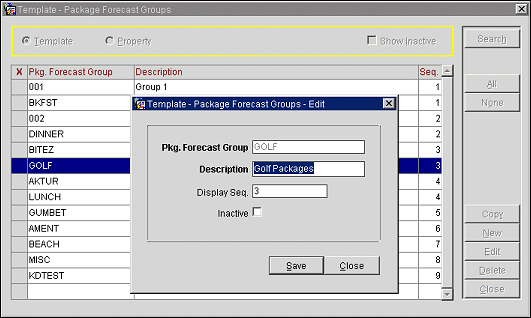
This screen defaults to the Template list of package forecast groups to assist you in copying them to other properties. Select the Property option button, and then a property from the property list to create, modify, or delete package forecast groups only at that property.
To copy codes for other properties, mark one, some, or All codes and click Copy. Choose a property code and name from the property list and click OK. OPERA displays the message Successfully copied, and the code is now available at the property level.
Highlight a code in the list and select Search to see all other properties where this code has been set up.
Select New to create a code and all its relevant information, Edit to change any of the attributes (or the inactive status) for this code, or Delete to delete the code from the database.
Pkg. Forecast Group. Abbreviation or code for the package forecast group (BKFST, GOLF, LUNCH, BEACH).
Description. Description for the package forecast group (Breakfast, Golf, Lunch, Beach).
Display Seq. Number entered here determines display order for the item in lists. Items having no sequence number appear following sequence numbered items in alphabetical order.
Inactive. Check this check box to this feature is activated, otherwise it remains active.
See Also